Feedback
No more struggling with technical terms, lengthy paragraphs, complex logic, or foreign languages
—AI Assistant simplifies everything.

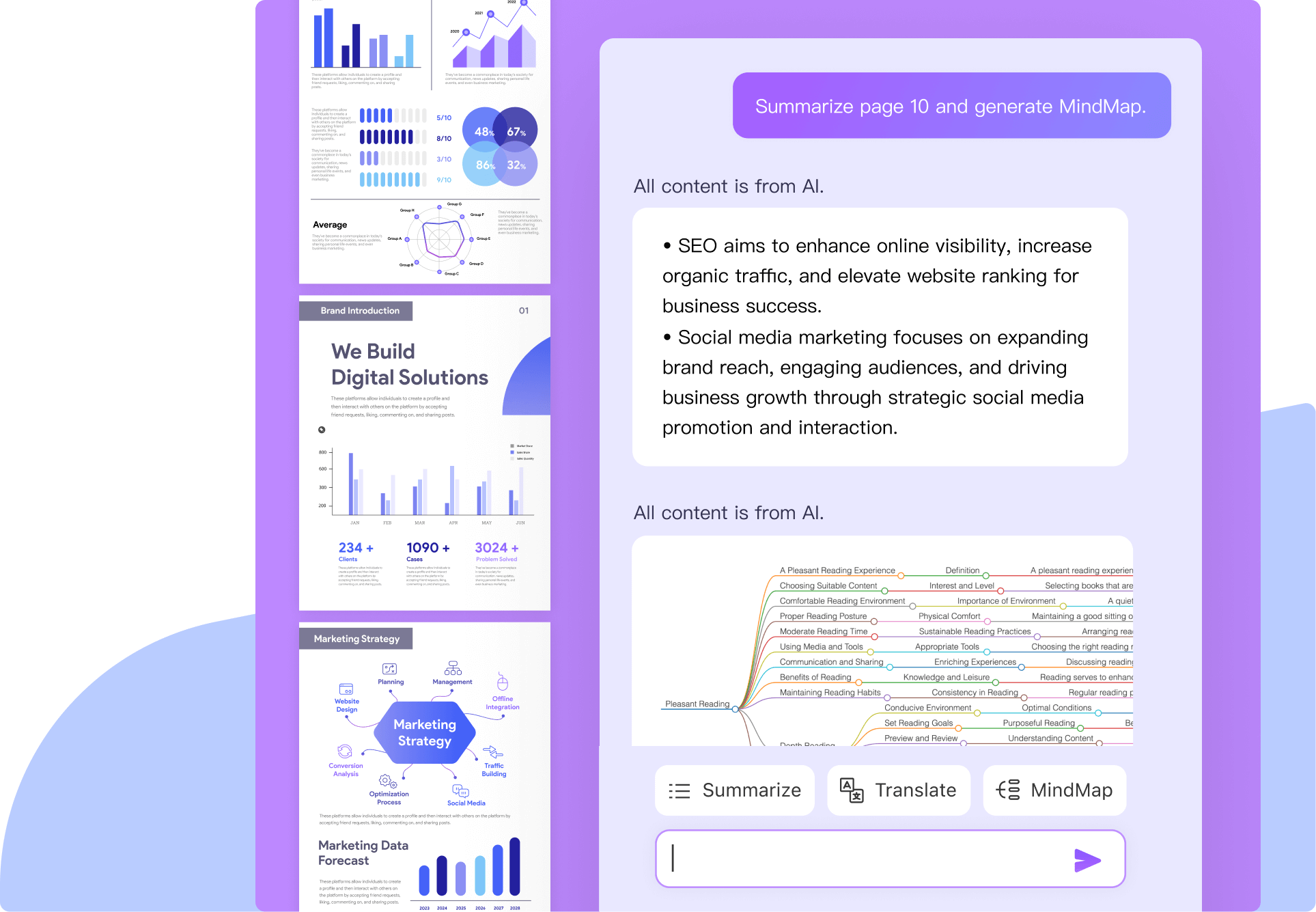
UPDF offers flexible reading modes like Eye-Care Mode, Presentation Mode and Compare Mod. Customize the background color and page layout for a book-like reading feel.
How to Enable PDF Dark Mode Buy Now
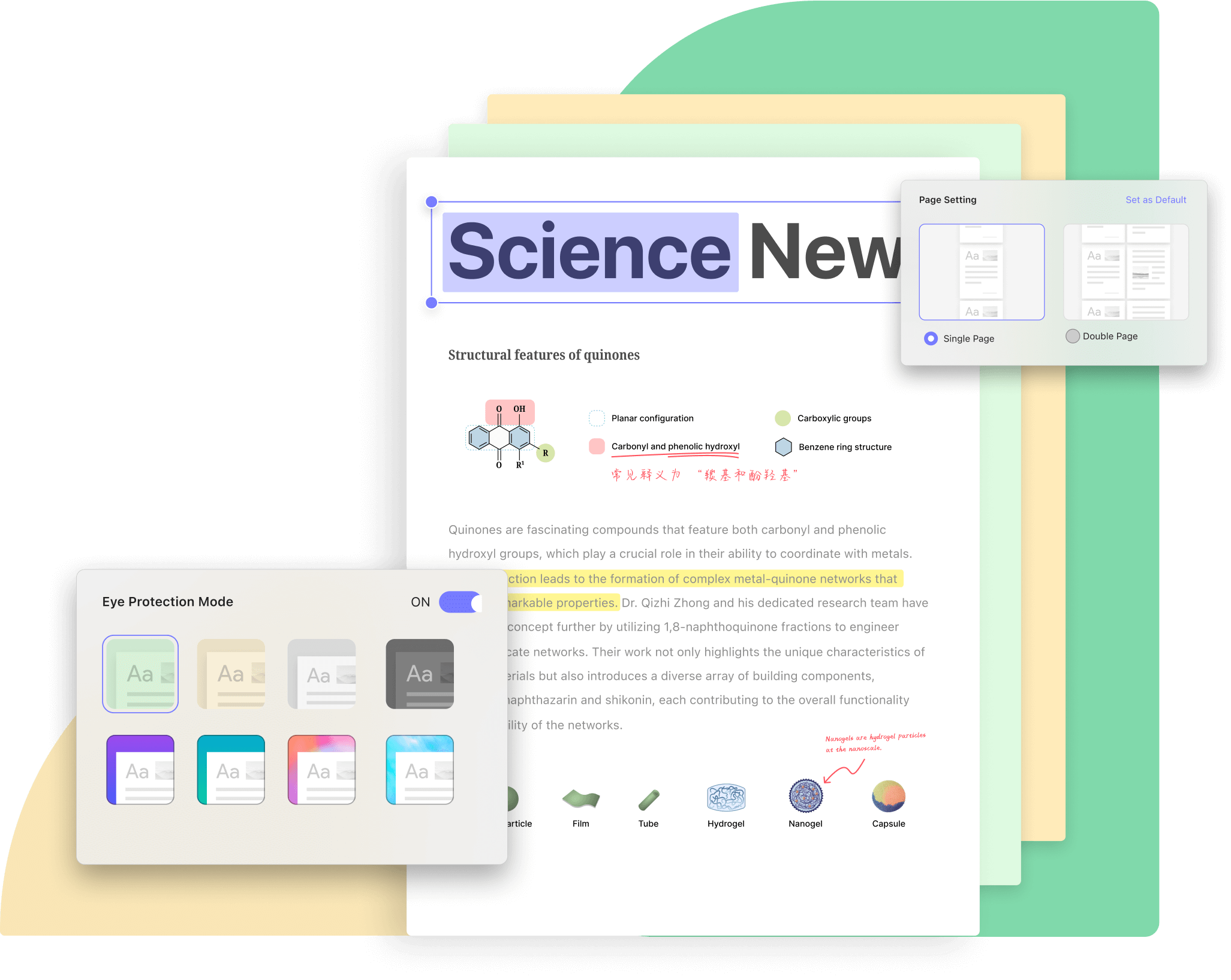
With advanced bookmarks, quick page navigation, and a powerful search that highlights all matches, navigating large or complex documents becomes effortless and efficient.
How to Search for Word in PDF Free Download
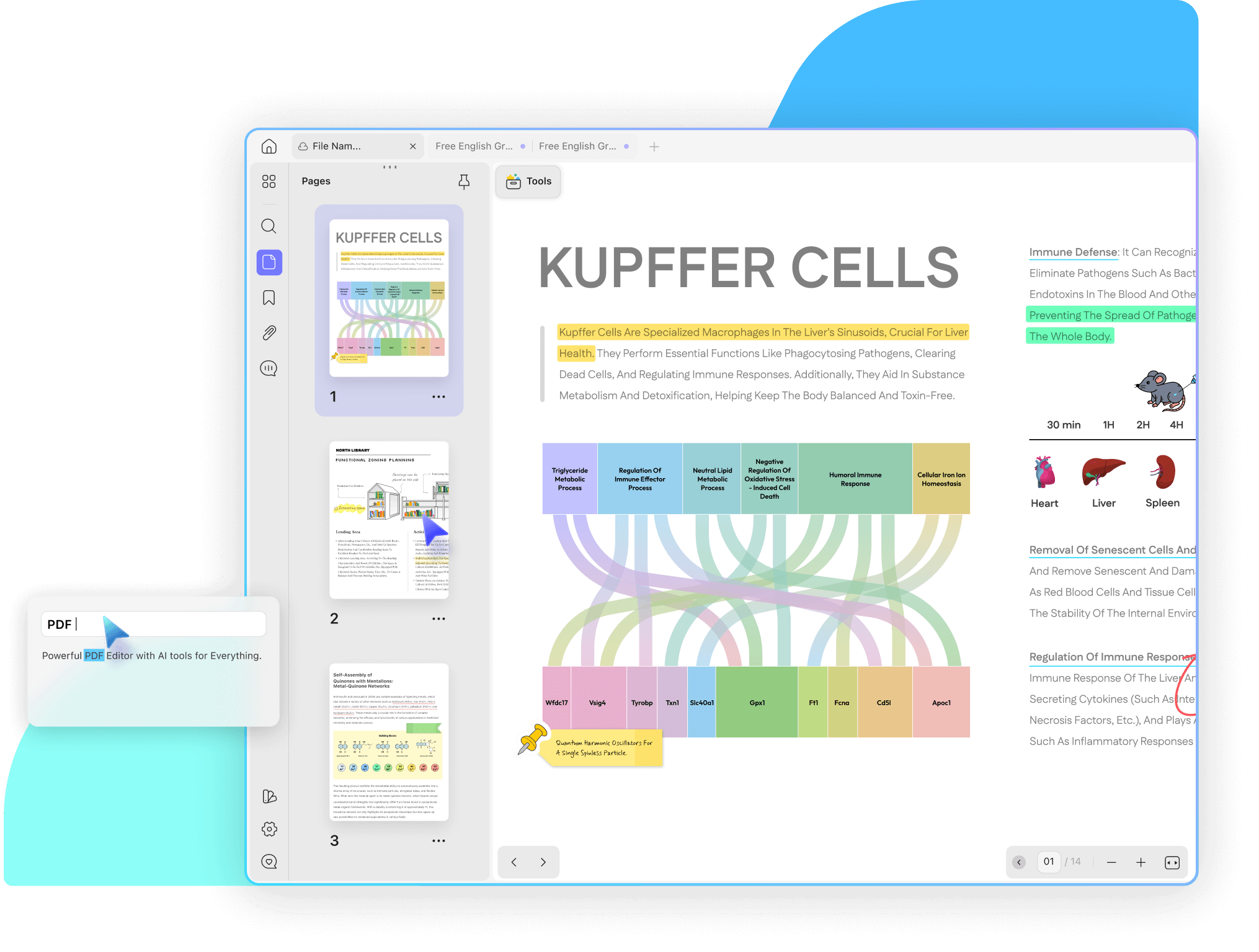
Sync and protect documents across devices, accessing PDFs on the go. Use Text-to-Speech to listen to selected text for a smooth, secure reading experience.
How to Read PDF on iPhone How to Read PDF Aloud Buy Now
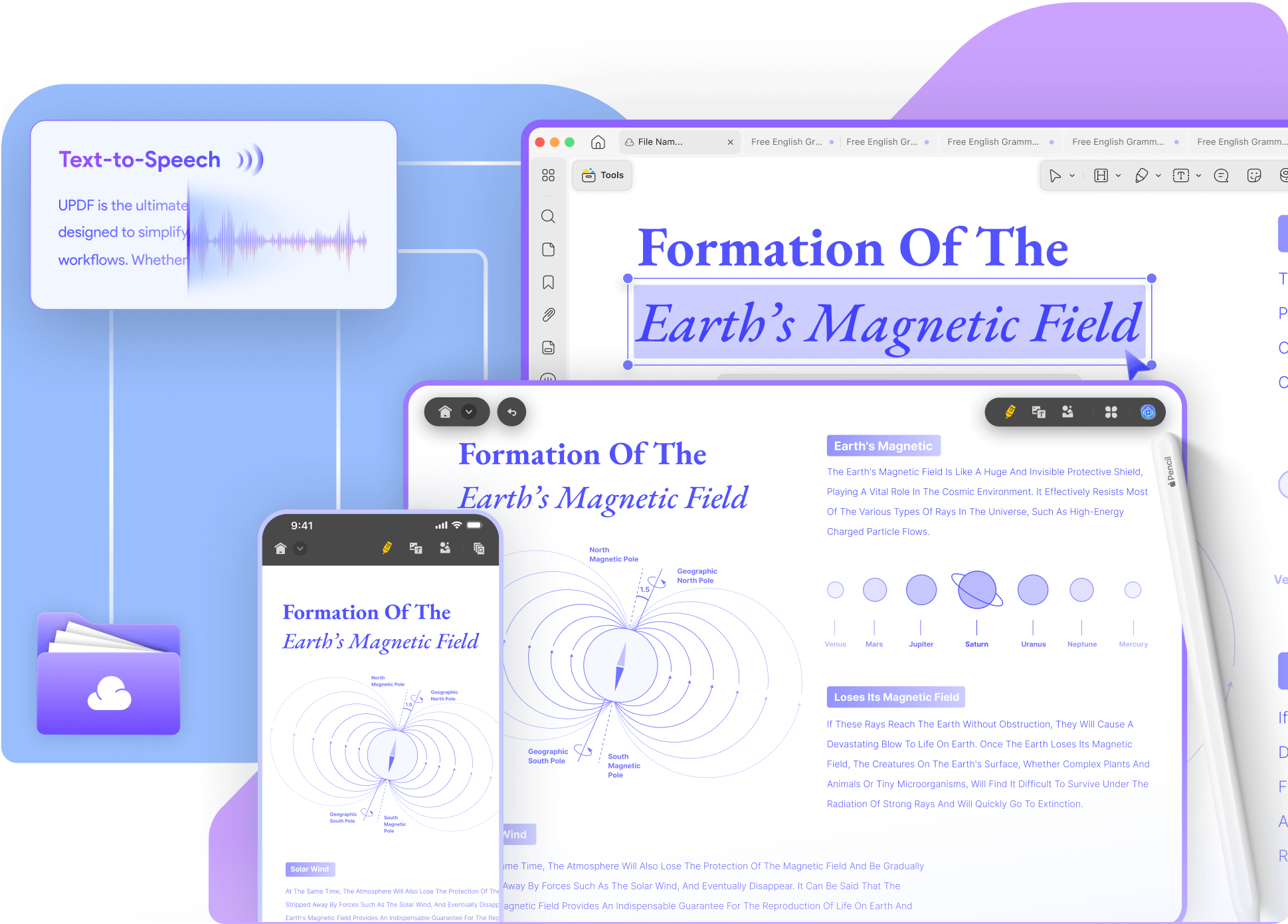
Tips and Tricks for How to Read PDF Files Explore More
UPDF is an all-in-one PDF solution - here are some other great features:
 UPDF Pro
UPDF Pro  AI Assistant
AI Assistant / Year
Unlimited usage of AI to summarize, translate, convert PDF to mind maps etc.
Buy Now Free trial UPDF Sign
UPDF Sign  UPDF Pro
UPDF Pro / one-time fee
Number of users
{{ companyUPDFSelectedNumber }} user
{{ companyUPDFSelectedNumber > 10 ? '>10' : companyUPDFSelectedNumber }} users
Access to all PDF tools for editing, converting, annotating PDFs.
Buy Now Free trial AI Assistant
AI Assistant / Year
Number of users
{{ companyAISelectedNumber }} user
{{ companyAISelectedNumber > 10 ? '>10' : companyAISelectedNumber }} users
Unlimited usage of AI to summarize, translate, convert PDF to mind maps etc.
Buy Now Free trial UPDF Sign
UPDF Sign / Year
Number of users
{{ companySignSelectedNumber }} user
{{ companySignSelectedNumber > 10 ? '>10' : companySignSelectedNumber }} users
unlimited signature requests per year.
Buy Now Free trial*The pricing and available features are based on the specific plans you decide on.