In my academic and research writing, I found Zotero to be the best PDF reader for organizing and managing documents. With one click, I can save a PDF directly into Zotero, annotate and highlight PDFs within the software. It is like having a digital library where all the documents are arranged into folders with tags for quick searches. However, for more advanced features like editing text, generating summaries, or interacting with the content, Zotero's built-in features are quite basic. UPDF is an all-in-one tool for translating, editing, and summarizing PDF documents. With AI-integrated features, it can answer any question from documents. Read till the end to explore the amazing features of PDF editor.
Download UPDF, a super-easy and advanced tool for organizing and summarizing your research or academic documents.
Windows • macOS • iOS • Android 100% secure
Part 1. An Overview About Zotero PDF Reader
1. What is Zotero?
PDF Zotero is an open-source software that aims to make your publications stand apart. All reference activities include handling publications, duplicate items (which include the same references found more than once), and unfiled items (which contain references that are not placed inside a collection).
All in all, Zetero acts as a reference manager. Whether you are looking to publish your work, manage citations, annotations, organise and manage a work library, try Zotero.
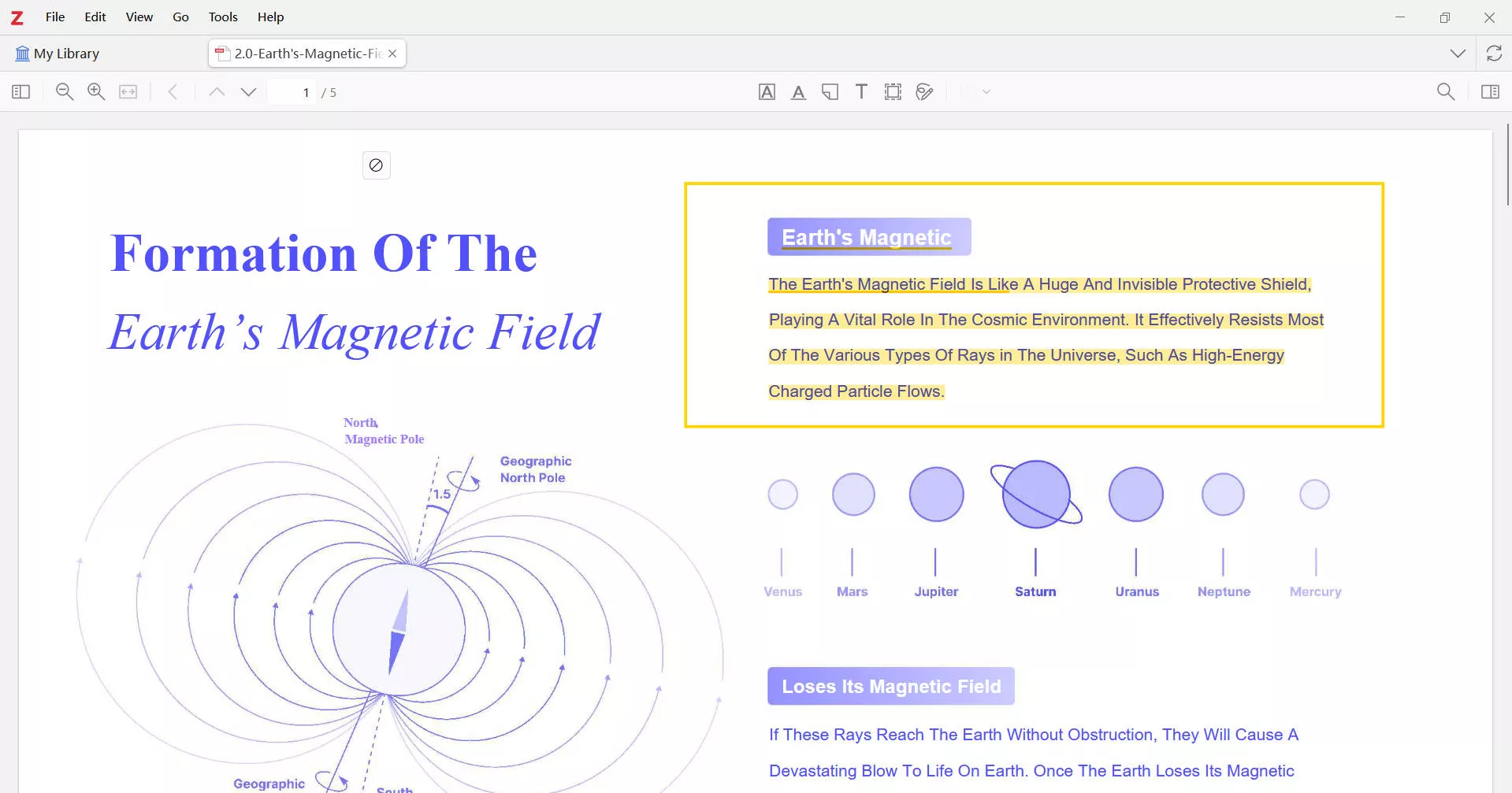
2. Core Features of Zotero Open-source
The best part of any software from a user's point of view is that it is cost-friendly. It is freely available because of its open-source code. This means the developers have made the software independent of any charges.
Instant Citations: It is one of the core features of Zotero. We can create versatile citations in various formats using Office and Google Docs.
PDF editing: Zotero PDF reader has limited PDF functions, although it is enough to support academic work. You can do
- Highlighting
- Adding and Customising Annotations
- For more control, it allows you to use an external PDF reader from the Zotero Pane.
In contrast, if you want a master control and bundle of customisations over your PDF, I would highly recommend UPDF.
Synchronisation: Sync all your data across all the browsers.
3. Supported Devices
Zotero supports nearly all modern operating systems.
- For Desktop, Windows must be higher than Windows 7
- For macOS, use a later version, like 10.12 +
- Android 7+
- iOS 15+
4. Storage Plans
Zotero is a free tool, but it does incur some Storage fees.
The Free plan provides 300MB of free storage by default for everyone. Let’s compare the other plans:
| Storage | Cost |
| 2 GB | $20/year |
| 6 GB | $60/year |
| Unlimitted | $120/year |
5. Is Zotero Free?
Yes, Zotero is entirely free. However, you may need an upgrade for the storage plans discussed above.
6. Zotero Pros and Cons
Pros:
- It is simple.
- Helps me manage my references.
- Sync ability across all devices.
- The Chrome browser add-on makes it very easy to save articles.
Cons:
- The time it takes to update or open the citation window seems a bit too long.
- The "Interface" could be improved.
- Lacks writing tools like grammar checkers, paraphrasing, plagiarism checkers, and translation.
- The integration with Word can be wonky because the plugin can be faulty.
- The synced files are ".mark" files, and I cannot see the annotations I did.
- Lacks inline text annotation.
7. Our Experience With Using Zotero
I like Zotero's simple and easy-to-use layout. But, at first, adding books and articles was a bit hard since there are many ways to do it. One good thing I saw is that Zotero gets the PDF for you when you add a book, which saves time. Moreover, when we used Zotero with Word, it was great; it made putting in citations and making a list of bibliography very easy.
Part 2. Bonus Tip: Pair Zotero PDF Reader with UPDF for Next-Level PDF Control
While Zotero is great for simple PDF reading and sorting references and quotes, it can fall short, mainly when you need to work closely with PDF files. With UPDF (a comprehensive AI-powered PDF Editor), which contains all the essential features, from inline editing to OCR and chatting with PDF, makes it super easy to grasp research papers. Click the button below to download UPDF and let me tell you why UPDF can provide you a better PDF experience.
Windows • macOS • iOS • Android 100% secure
UPDF offers a wide range of functions to make working with PDFs easier and more efficient, such as:
- Inline PDF Editing: Unlike old-style editors that pop open big side panels or set limits on where you change stuff, UPDF lets you fix text, pictures, and links right on the page, just like in a Word document. You can fix small mistakes, change the text, switch fonts, and even change how things look without messing up the first layout.
- Advanced Annotation Tools: Highlight, underline, add comments, draw shapes, and more, best for in-depth reading or team collaboration.
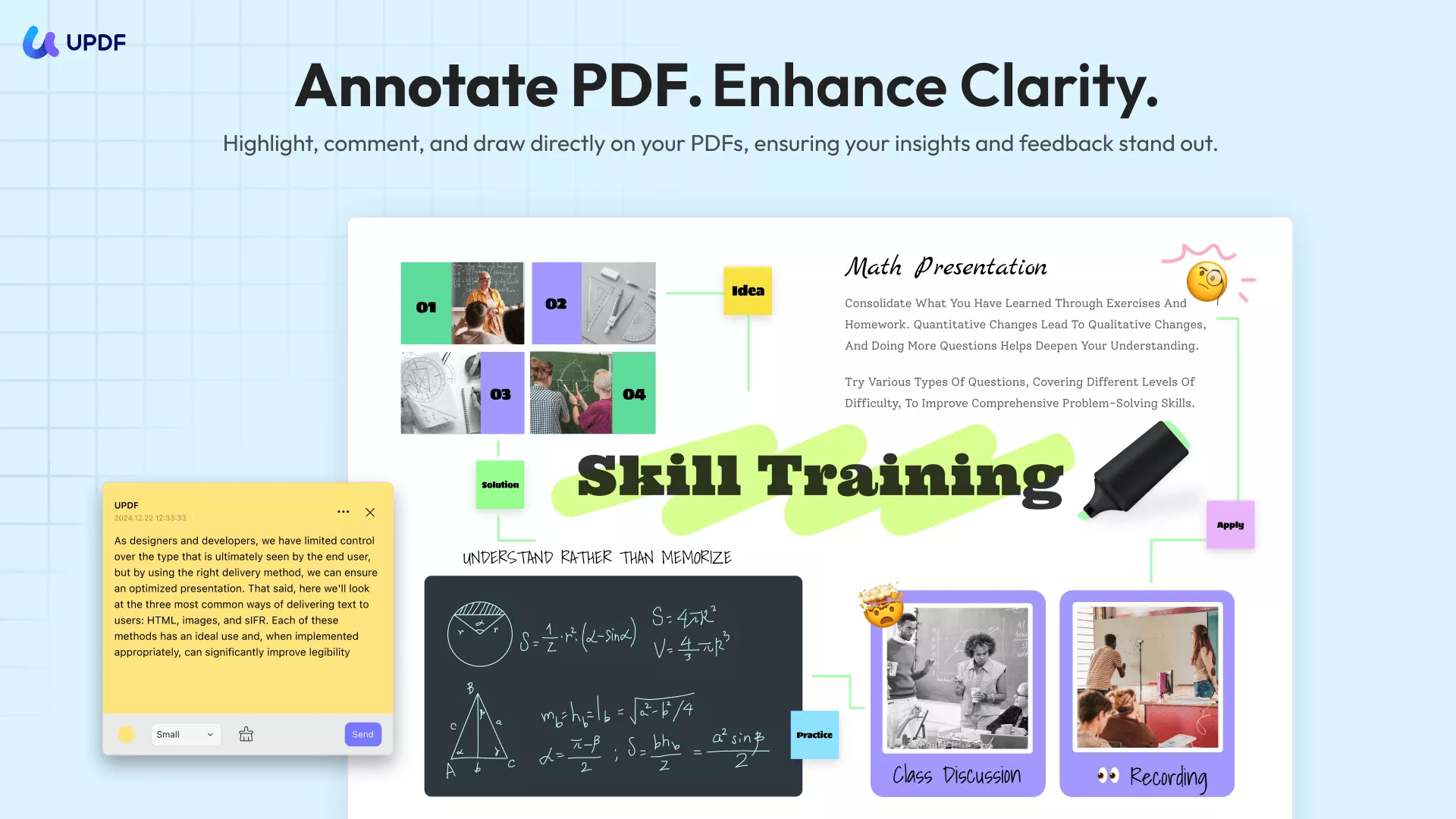
- OCR Technology: An innovative tool that converts scanned documents or images of old research papers into searchable and editable text.
Ever been in a situation where you want to quickly erase the details and enter your own in a PDF? If yes, then I can name numerous problems you might encounter, like loss of layout structure, unclickable elements, and lack of customization. With UPDF OCR, the scanning feature is professional: you can preserve the original layout, customize layout elements, and much more.
UPDF’s strong OCR tool works with about 38 languages including English, German, French and Italian, making it super useful for people around globe.
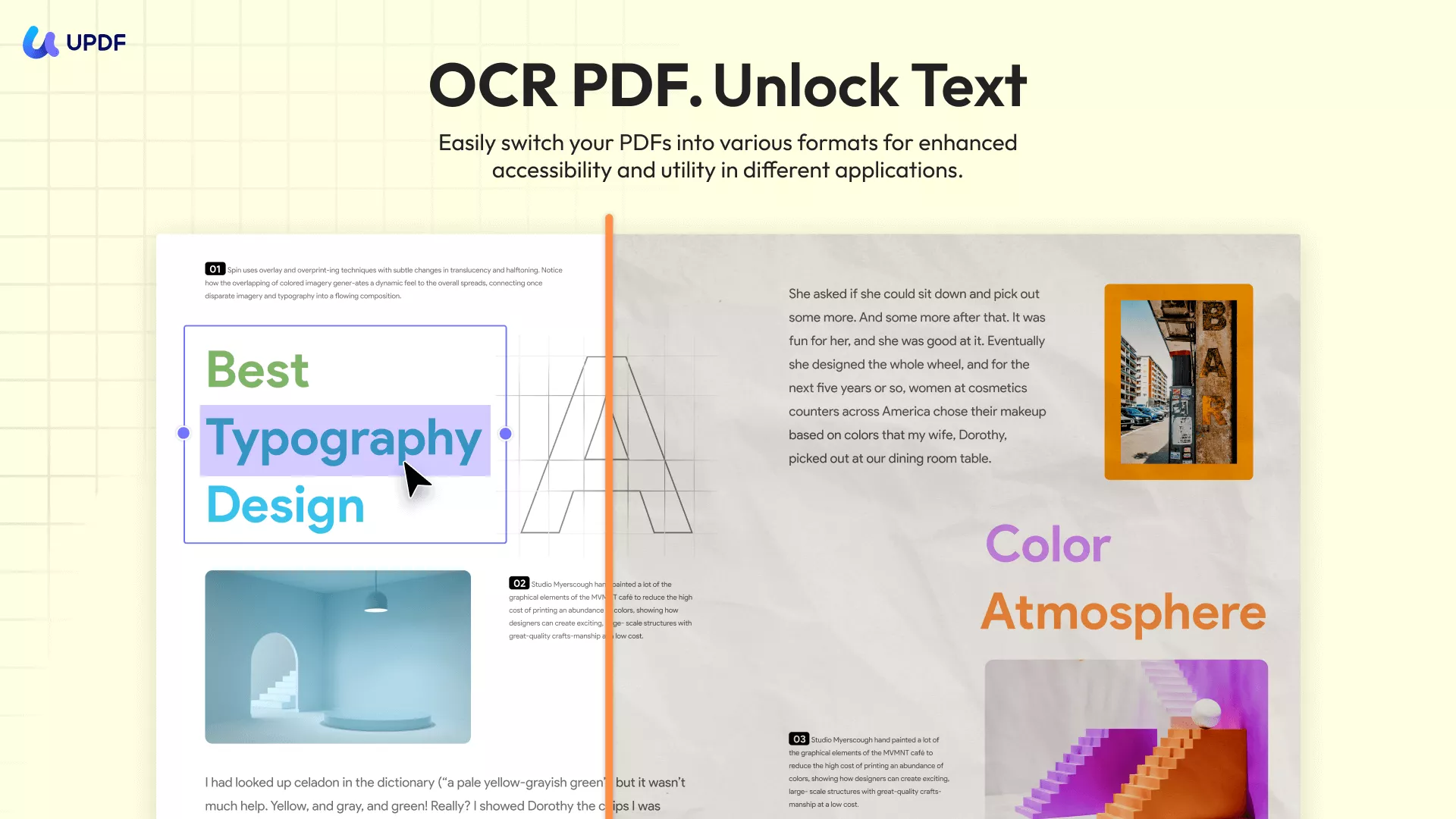
- UPDF Cloud: Get enough storage space and syncing across all of your devices—Windows, macOS, iOS, and Android—so your files are always available and accessible from anywhere on any device.
- AI-Powered Features:
UPDF processes documents using the powers of DeepSeek R1 and GPT-5.
- It instantly summarizes long research papers
- Generate mind maps from your documents
- Chat directly with your PDFs to ask questions or clarify complex concepts.
- Offering a comprehensive solution for students and researchers.
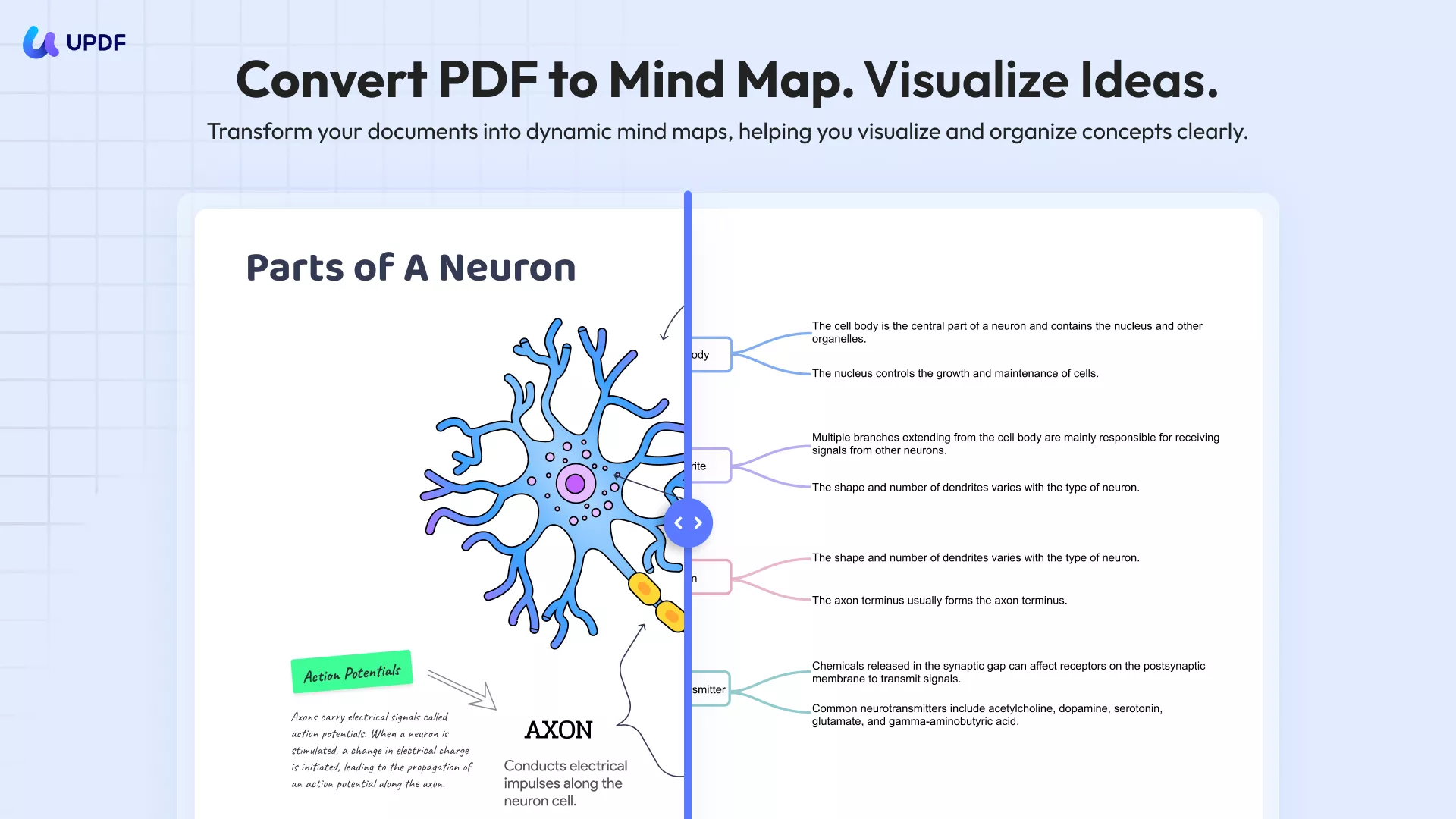
Check out a quick overview of UPDF AI's features:
Part 3. Frequently Asked Questions
1. Are Zotero citations accurate?
Yes, Zotero generates accurate citations. It uses data from websites, journals, and research papers to generate citations. However, for any tool, double-checking the final format is essential, especially if you are using strict academic guidelines.
2. Why can't Word communicate with Zotero?
Word cannot directly communicate with Zotero; an additional plugin is required for pairing Word with Zotero. Installing a plugin is possible with Microsoft Word add-ins. If there is a problem and Zotero does not appear in Word. Go to Zotero preferences settings > Word Processors>Click Reinstall Microsoft Word Add-in.
3. Is Zotero owned by Google?
No, Zotero is not owned by Google. It is made by a non-profit company. It was created by the Corporation for Digital Scholarship, a nonprofit organization.
4. Does Zotero need Wi-Fi?
Zotero can run without Wi-Fi for simple things, like saving and setting up references. But if you wish to sync your stuff on different devices, keep your data safe online, or find new sources, you'll need to be online.
Conclusion
Zotero is good for saving citations and putting your study stuff in order. It is open to all and made to aid students, people who research, and teachers in gathering info, putting it in order, and citing their sources. It also lets you sync your data across different devices. However, its PDF reading and editing features are minimal. You can't edit text, properly highlight, or summarize documents within Zotero.
UPDF fills those gaps perfectly, providing extensive editing, excellent annotation, essential OCR, and cutting-edge AI tools for working with PDF. Download UPDF today and experience how it transforms your Zotero library into a truly dynamic and powerful research hub!
Windows • macOS • iOS • Android 100% secure
 UPDF
UPDF
 UPDF for Windows
UPDF for Windows UPDF for Mac
UPDF for Mac UPDF for iPhone/iPad
UPDF for iPhone/iPad UPDF for Android
UPDF for Android UPDF AI Online
UPDF AI Online UPDF Sign
UPDF Sign Edit PDF
Edit PDF Annotate PDF
Annotate PDF Create PDF
Create PDF PDF Form
PDF Form Edit links
Edit links Convert PDF
Convert PDF OCR
OCR PDF to Word
PDF to Word PDF to Image
PDF to Image PDF to Excel
PDF to Excel Organize PDF
Organize PDF Merge PDF
Merge PDF Split PDF
Split PDF Crop PDF
Crop PDF Rotate PDF
Rotate PDF Protect PDF
Protect PDF Sign PDF
Sign PDF Redact PDF
Redact PDF Sanitize PDF
Sanitize PDF Remove Security
Remove Security Read PDF
Read PDF UPDF Cloud
UPDF Cloud Compress PDF
Compress PDF Print PDF
Print PDF Batch Process
Batch Process About UPDF AI
About UPDF AI UPDF AI Solutions
UPDF AI Solutions AI User Guide
AI User Guide FAQ about UPDF AI
FAQ about UPDF AI Summarize PDF
Summarize PDF Translate PDF
Translate PDF Chat with PDF
Chat with PDF Chat with AI
Chat with AI Chat with image
Chat with image PDF to Mind Map
PDF to Mind Map Explain PDF
Explain PDF Scholar Research
Scholar Research Paper Search
Paper Search AI Proofreader
AI Proofreader AI Writer
AI Writer AI Homework Helper
AI Homework Helper AI Quiz Generator
AI Quiz Generator AI Math Solver
AI Math Solver PDF to Word
PDF to Word PDF to Excel
PDF to Excel PDF to PowerPoint
PDF to PowerPoint User Guide
User Guide UPDF Tricks
UPDF Tricks FAQs
FAQs UPDF Reviews
UPDF Reviews Download Center
Download Center Blog
Blog Newsroom
Newsroom Tech Spec
Tech Spec Updates
Updates UPDF vs. Adobe Acrobat
UPDF vs. Adobe Acrobat UPDF vs. Foxit
UPDF vs. Foxit UPDF vs. PDF Expert
UPDF vs. PDF Expert

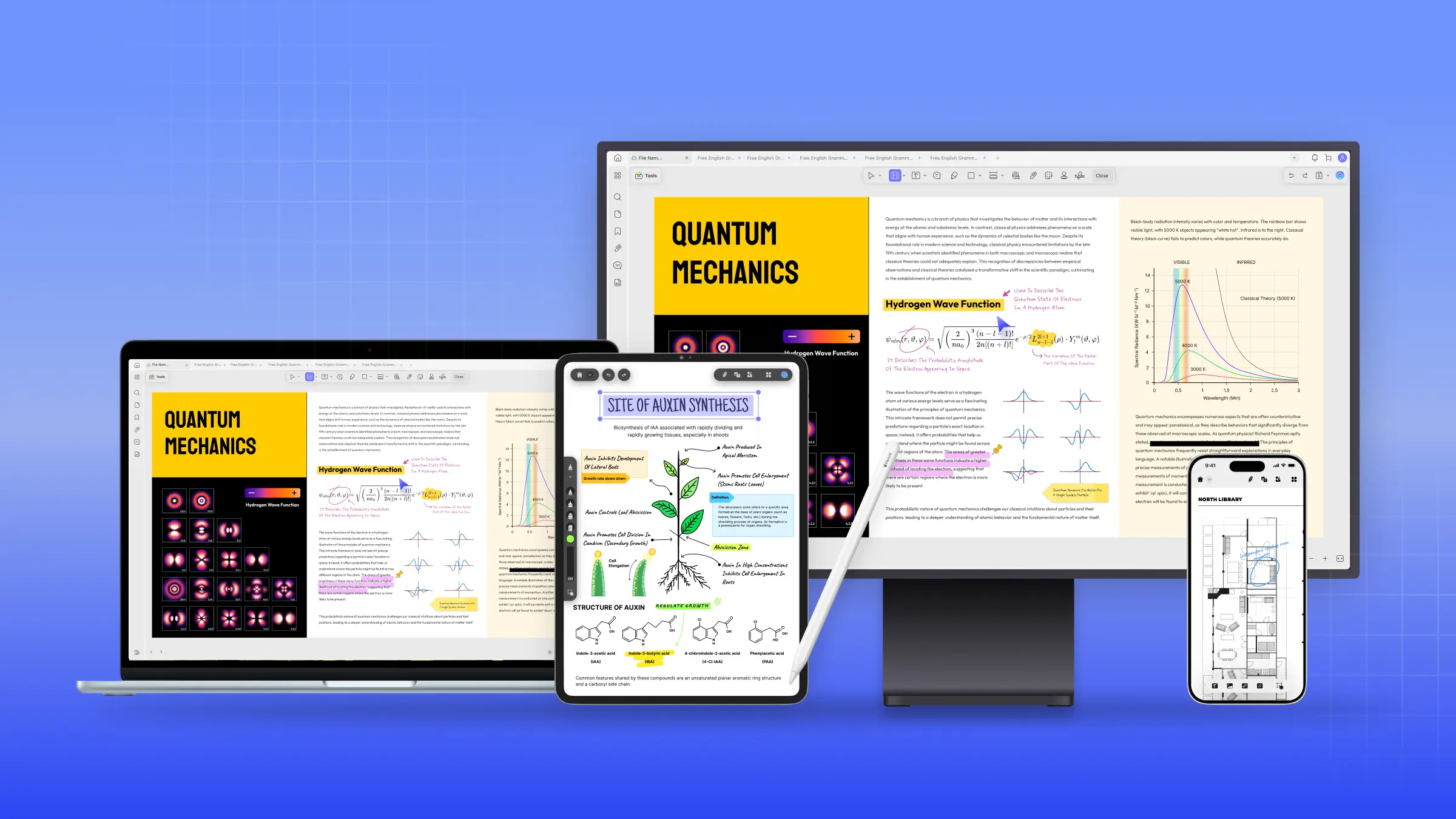
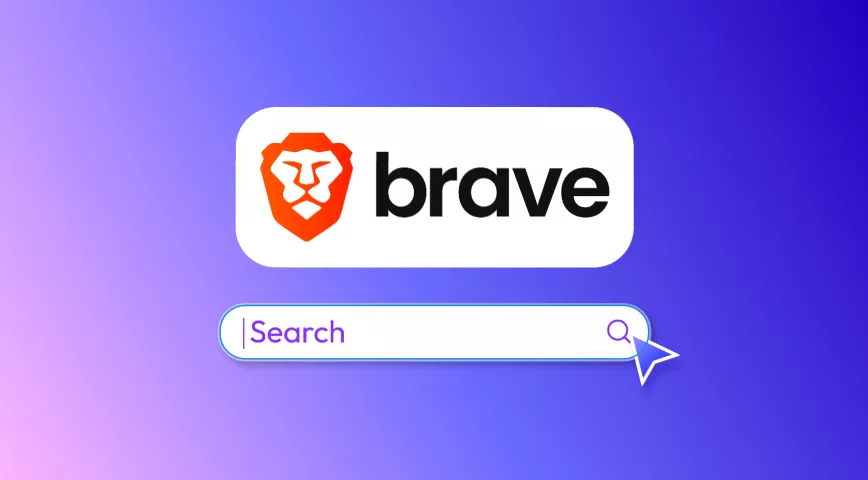
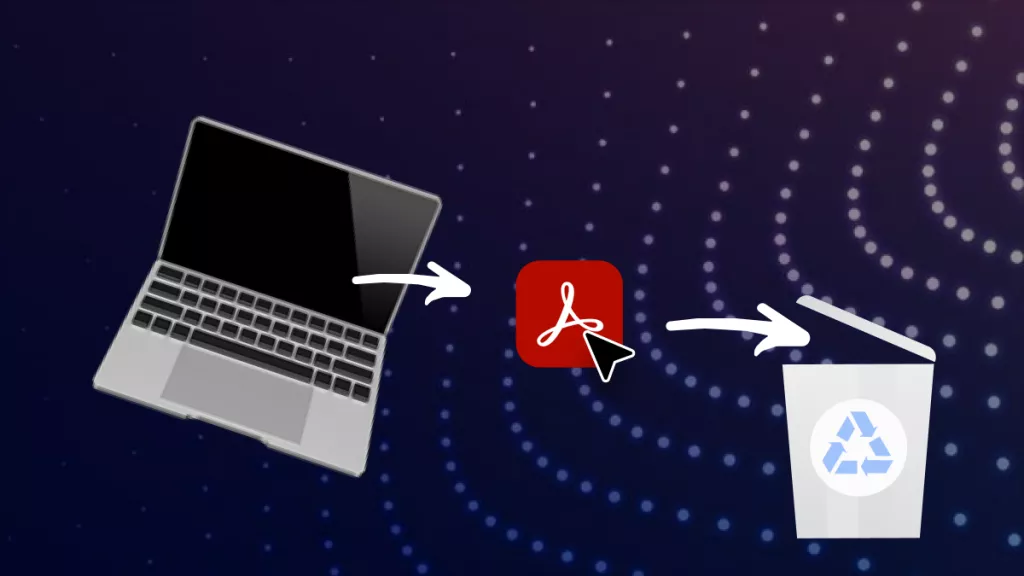
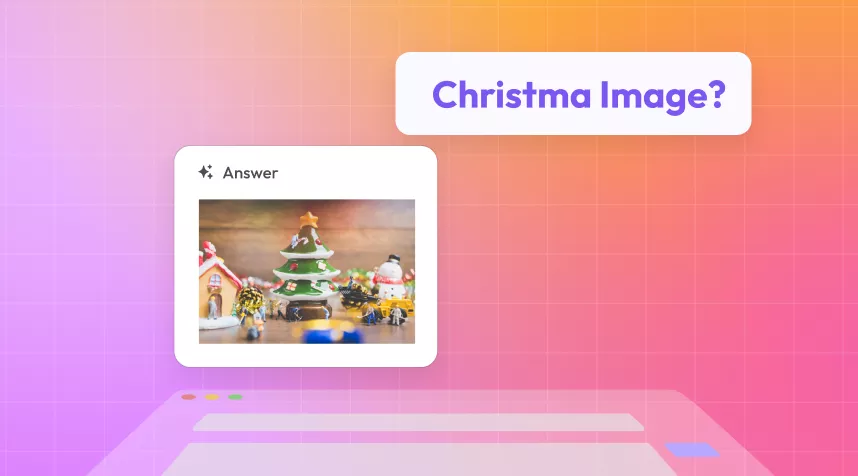
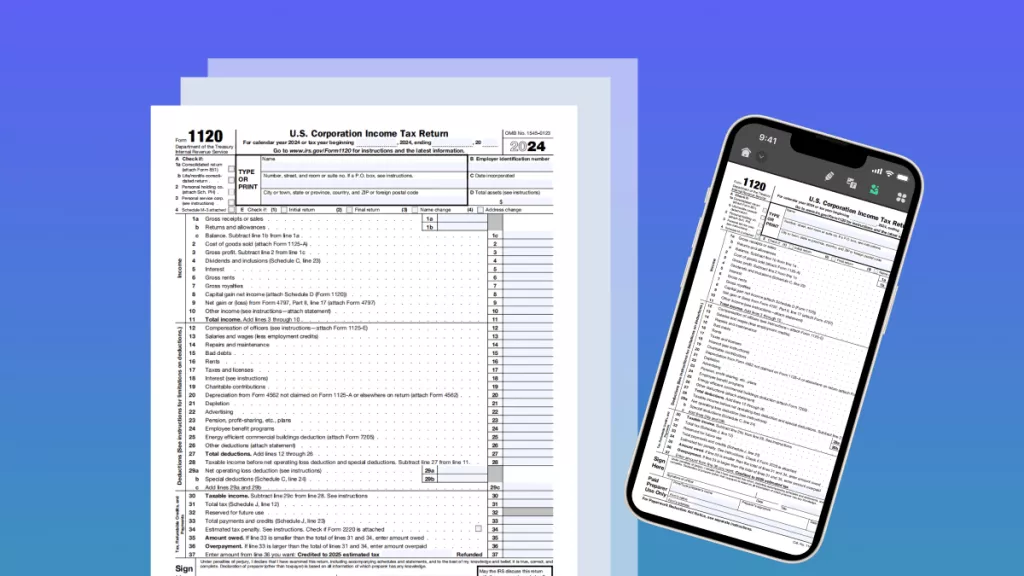
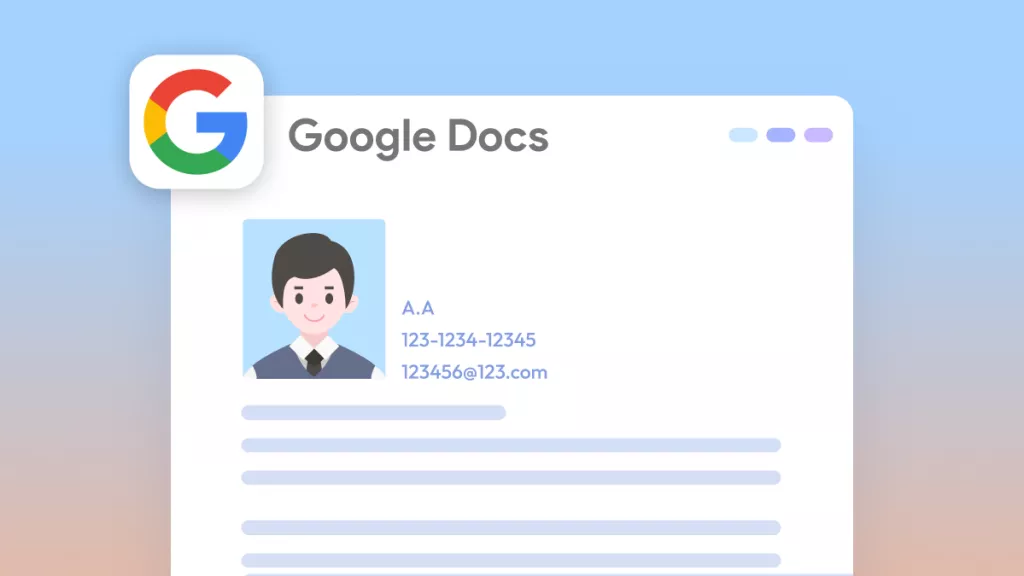
 Enola Davis
Enola Davis 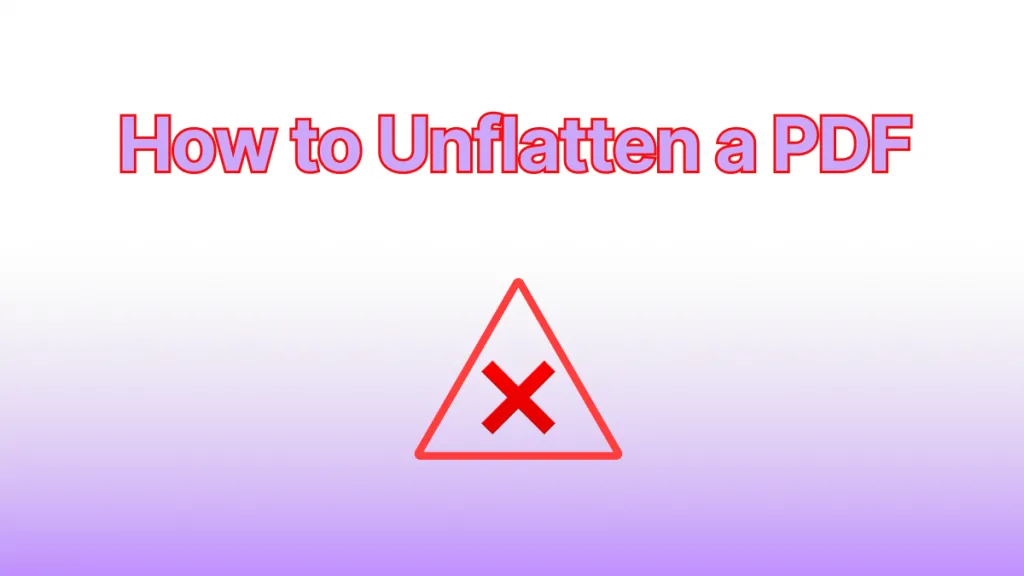
 Enrica Taylor
Enrica Taylor 
 Enid Brown
Enid Brown 
 Lizzy Lozano
Lizzy Lozano 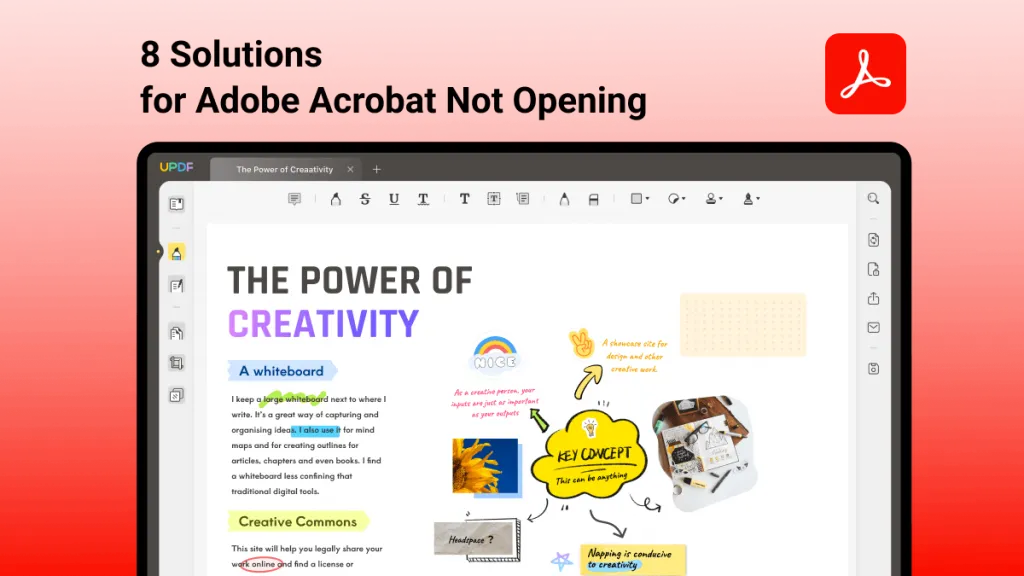
 Engelbert White
Engelbert White