As Black Friday approaches, discounts from various software — especially top PDF editors like Foxit — are drawing major attention. While users may naturally wonder whether Foxit will join this year’s Black Friday frenzy, there’s no official word yet on Foxit Black Friday plans. Even so, users can still look forward to Foxi’s Black Friday Sales. We’ve listed some key points to help you more easily discover which Black Friday PDF deal will be most suitable for you.
In addition, UPDF, another leading PDF editor, has officially confirmed its 2025 Black Friday promotion. They are offering enormous discounts on their higher-tier with all-in-one editing, annotation, conversion, and AI-enhanced capabilities. Download UPDF and decide on how it can compare with other popular editors. Keep reading till the end!
Windows • macOS • iOS • Android 100% secure
Part 1. What We Know About Foxit’s Deals
With our shopping highlights coming up, here is what we know so far about Foxit's discount approach and which products to keep an eye on as the campaign begins:
Current Promo Landscape
According to the coupon aggregators, Foxit is offering 5 verified promo codes with discounts of 20%, as well as coupons with variations of 10% discounts. However, as of the 5th of November 2025, there are no official Foxit Black Friday sales or offers available yet.
Foxit’s Product Line
Here is a complete list of all the products available by Foxit to help you figure out which product best meets your PDF requirements:
- Foxit PDF Editor Plus
- Foxit PDF Editor
- Foxit AI Assistant
- eSign Essentials
- eSign Business
- Foxit eSign API
- Foxit for Salesforce
- Foxit PDF Editor Plus for Education
- Foxit PDF Editor Mobile
- Foxit Smart Redact Server
- Maestro Server OCR
- Foxit PDF Editor Chrome Extension
- PDF Optimization Suite
- PDF Compressor
- Document Transformation Services
- Foxit PDF Editor Perpetual
- Foxit PDF SDK
- PDF Optimizer for Foxit PDF SDK
- Foxit PDF Reader
- Ultraforms
Discount Structure
Based on the online speculations regarding the Foxit Black Friday promo codes, here are the discount structure aspects that were noticed:
- There are up to 20% site-wide promo codes.
- Other deals are limited to specific products (e.g., PDF Editor only) or license/seat restrictions.
- No publicly visible Black Friday-only label as of now, so the best tactic at this point would be to monitor a higher deal drop.
Although Foxit is already providing valid discounts and systems are established, we have not yet received any publicity regarding their 2025 Black Friday campaign details. In the meantime, another major PDF editor in the market has announced its Black Friday sales. UPDF is running its amazing Black Friday Campaign. Therefore, if you are looking to purchase a PDF editor without wasting time, you might want to consider the offer UPDF is offering.
Windows • macOS • iOS • Android 100% secure
Part 2. What to Look for in a Foxit Black Friday Deal?
In case you are waiting for Foxit to announce its Foxit Black Friday deal, here are the most important points to keep in mind:
1. Discount Depth and Duration
- Confirm that the discount is better than the standard offers you already have (coupon sites currently display codes of 10-20% off).
- Find out whether it is a Perpetual License (one-time purchase) or a Subscription (annual/renewal).
- Pay attention to the duration of the deal; a Foxit Black Friday special is usually a time-sensitive event (days or hours) and not a month-long generic sale.
2. Product Scope
- Determine what one or more Foxit products are comprised of: Individual Licenses, Perpetual Licenses, Business Bundles, and Enterprise versions.
- Make sure that all Foxit product lines are included in the promotion (e.g., the Standard Editor, the Editor + package, and other add-ons). They have an extensive product line, according to Foxit.
- Certain offers may not apply to first-year subscriptions or upgrade/renewal purchases.
3. Upgrade vs. New Purchase
| Scenario | What to Check | Why it Matters |
| New Purchase Only | Does the offer require you to be a new user? | If you’re upgrading or already a license-holder, you might be excluded. |
| Upgrades Included | Does it apply to existing version upgrades? | Ensures you don’t miss out by being an existing customer. |
| Perpetual vs. Subscription | Is the deal for a one-time purchase or recurring? | Subscription deals may look cheap for year 1 but renew at the full rate. |
4. Bundle Value and Add-ons
Look at what it has to offer, including add-ons such as the Foxit AI Assistant, mobile app access, e-Signatures, cloud storage, and redaction tools. According to Foxit, Editor+ involves more features than the standard Editor: PDF for Mobile, eSign Essentials, Smart Redact, and more. When the offer includes additional value, such as a mobile version, a Cloud-based system, and 150GB of storage, it is a better offer than a discount on the base product.
5. Pricing History of Foxit
| Product | Original Price | Discounted Price | Discount Percentage |
| Foxit PDF Editor | $109.99/year | $87.99/year | 20% |
| Foxit PDF Editor Plus | $139.99/year | $111.99/year | 20% |
| Foxit Cloud Editor | $59.99/year | $47.99/year | 20% |
| Foxit PDF Page Organizer Pro | $99.00 (perpetual license) | $59.00 (perpetual license) | 40% |
| Educational Plan | $39.99/year | $29.99/year | 25% |
6. Support and Renewal Terms
- Many subscription deals lock you in for a term at a lower rate, but you will have to renew it at the full price by the 2nd year.
- Inquire about what will occur in case of cancellation. Find out whether you will still be able to access your files or if some of your features will be disabled at the end of the license.
7. Compatibility and Platform Usage
You need to ensure that the license covers Windows, Mac, and Mobile [iOS - Android], in case you need to use Foxit on other devices. Furthermore, look into the Foxit Black Friday deal if it is compatible with your workflow. The PDF editor’s cheaper plans might not provide you with full access to the OCR functions or more. Confirm the deal works in your region's currency and VAT/import charges, as regional limitations may apply.
8. Business Vs. Personal Licenses
| License Type | Typical Target User |
| Personal or Single User | Individual writers, freelancers |
| Business or Team | Small business, marketing teams |
| Enterprise or Volume | Large organisations, IT departments |
Part 3. Get Real Black Friday Deals for PDF Editors - UPDF
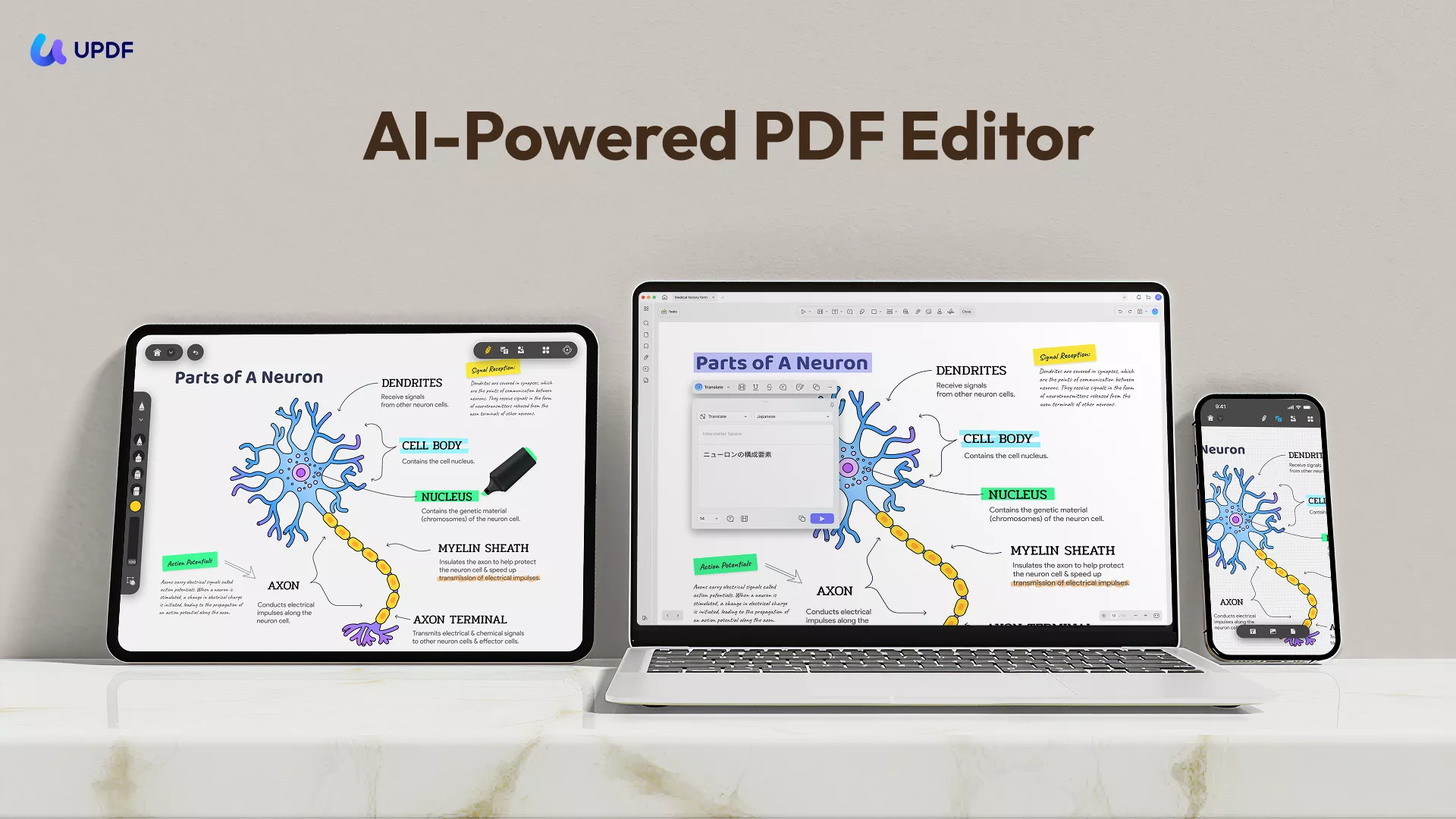
Although the details of the Foxit Black Friday deal aren’t out yet, UPDF, a stronger, more advanced PDF editor, has launched its latest UPDF Black Friday Campaign. You do not have to wait for Foxit to officially announce it, but the UPDF Black Friday is an opportunity to get a PDF solution at a considerable discount.
UPDF is a cross-platform, all-in-one PDF editor that supports desktop and mobile computing. It allows editing, annotating, organizing, converting, and securing PDFs through an easy-to-use interface and slick performance on Windows, macOS, iOS, and Android. The ongoing Black Friday promotion provides up to 50 percent discount on UPDF Pro and UPDF AI offers. This will provide users with high-quality access to the advanced functions that make their everyday work with documents easier.
Windows • macOS • iOS • Android 100% secure
Comparison Between UPDF and Foxit PDF Editors
Here is a quick table to help you figure out which PDF editor is more reliable than the other:
| Aspects | UPDF | Foxit |
| Annual Plan | UPDF Pro: $39.99/year UPDF Pro + AI: $79/year | PDF Editor: $129.99/year PDF Editor+: $159.99/year |
| Perpetual Plan | One‑time $69.99 | ✗ |
| Platforms Supported | Windows, macOS, iOS, Android (One license; access to all) | Windows, macOS, Web (Editor); Editor + adds iOS and Android apps |
| Device Limit | 4 | 3 |
| Free Trial | Unlimited | 7 Days |
| Editing Functions | ✓ | ✓ |
| Conversion Ability | ✓ | ✓ |
| Annotations | ✓ | ✓ |
| Filling Forms | ✓ | ✓ |
| Chat with PDF | ✓ | ✓ |
| PDF to Mind Map | ✓ | ✗ |
| AI Usage Limits | Unlimited/month | 2000 Credits/month |
Other Key Features of UPDF
1. Annotation Functions
The UPDF editor gives it users the ability to annotate the document by allowing them to highlight, underline, strikethrough, squiggly, insert text, or replace text. This improves the users' interactions with the PDF document.
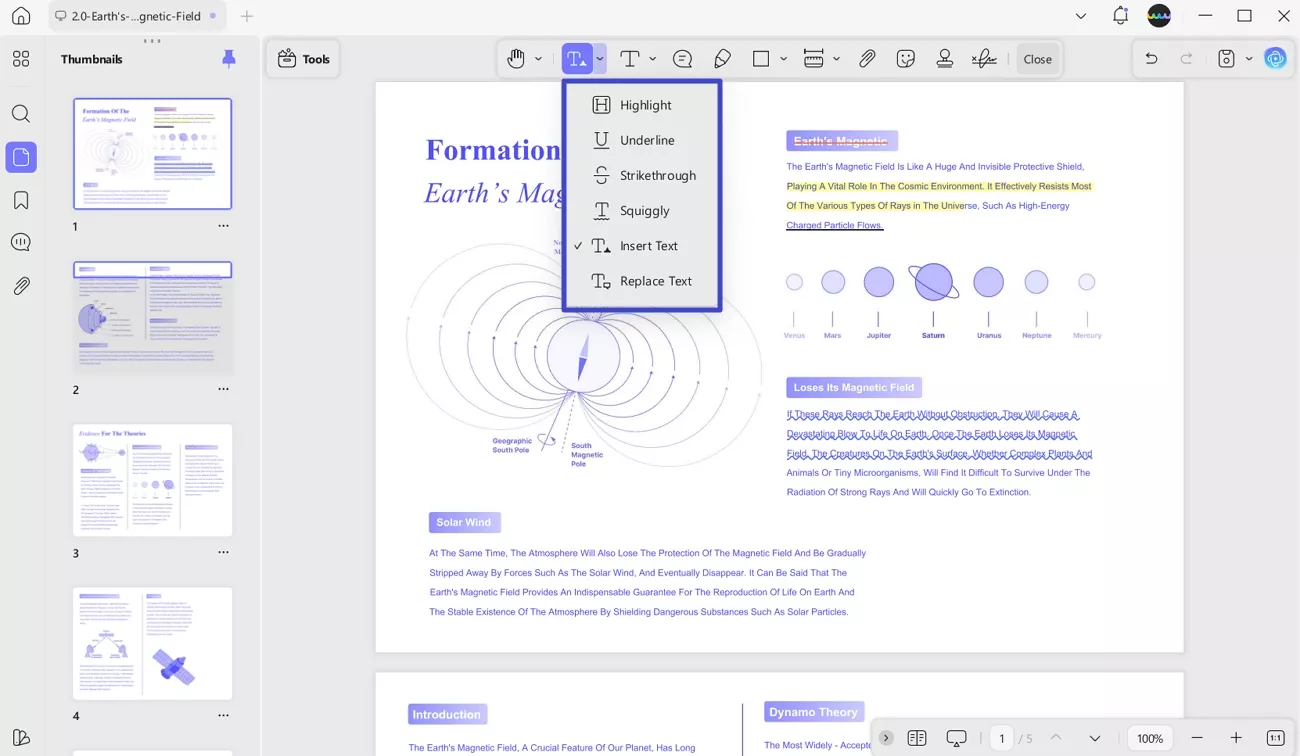
Windows • macOS • iOS • Android 100% secure
UPDF lets you annotate the document by adding text comments, text boxes, or text callout boxes to improve the document's readability.
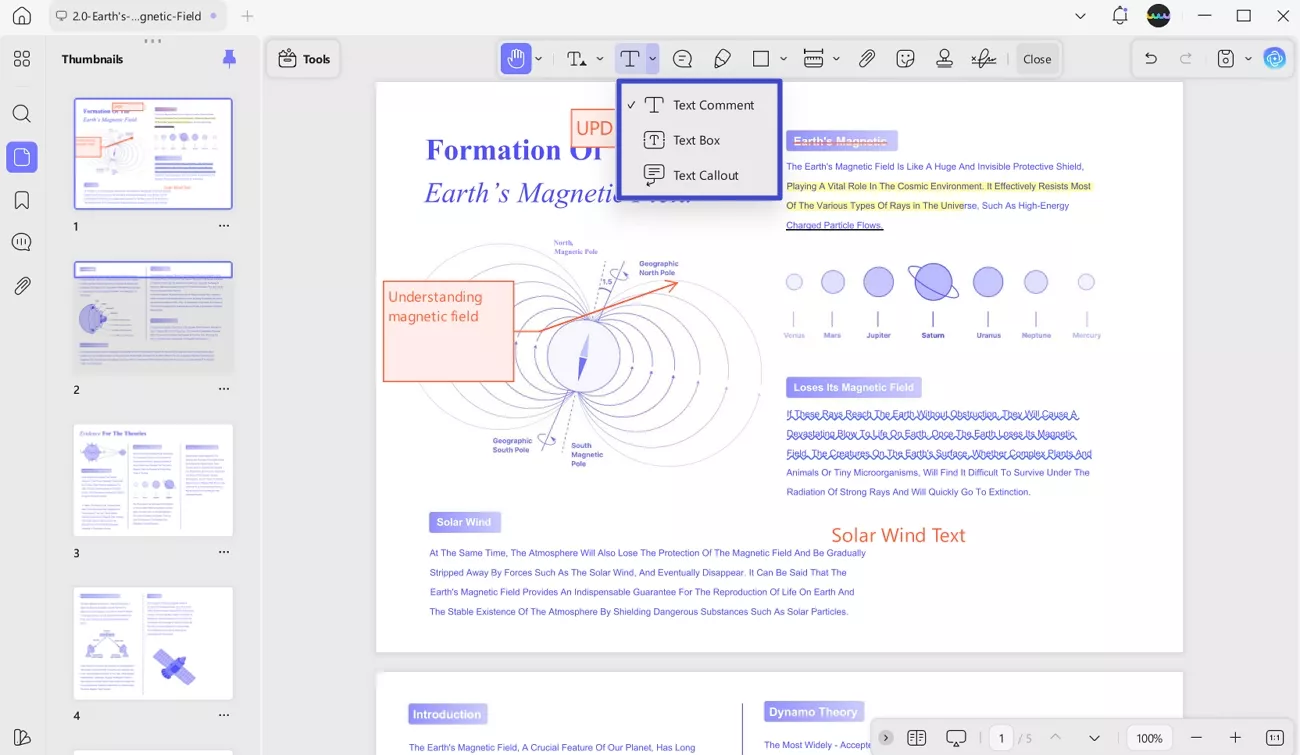
Apart from these, you can add in callout boxes, draw on the PDF, shapes, measure distances, add in links, insert stickers, apply stamps, and add your digital signatures.
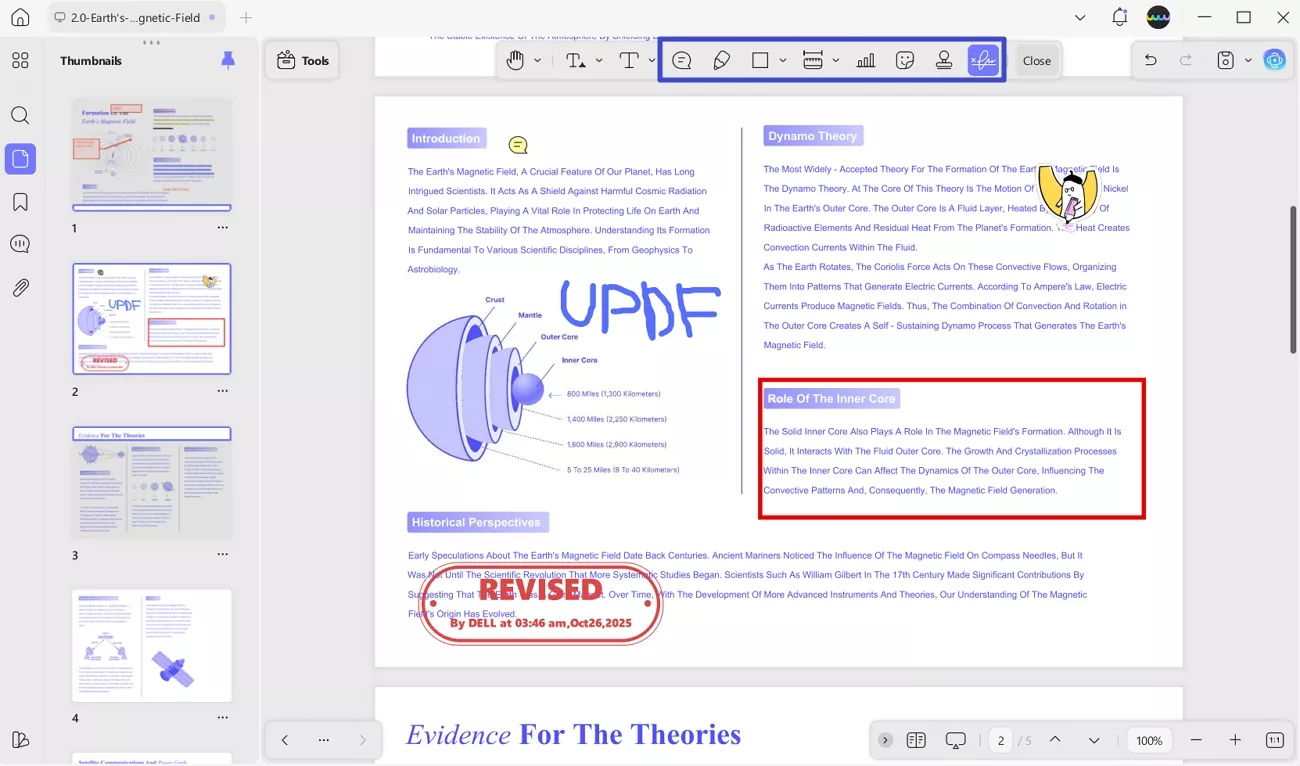
2. Editing Functions
As most PDF editors give you limited access to, UPDF lets its users edit the existing text in the PDF documents. It copies the same properties to avoid any mismatch of content. Moreover, you can add new images or edit the existing ones by adjusting their size and other properties. The editing functions also include adding in links or editing an existing link's details.
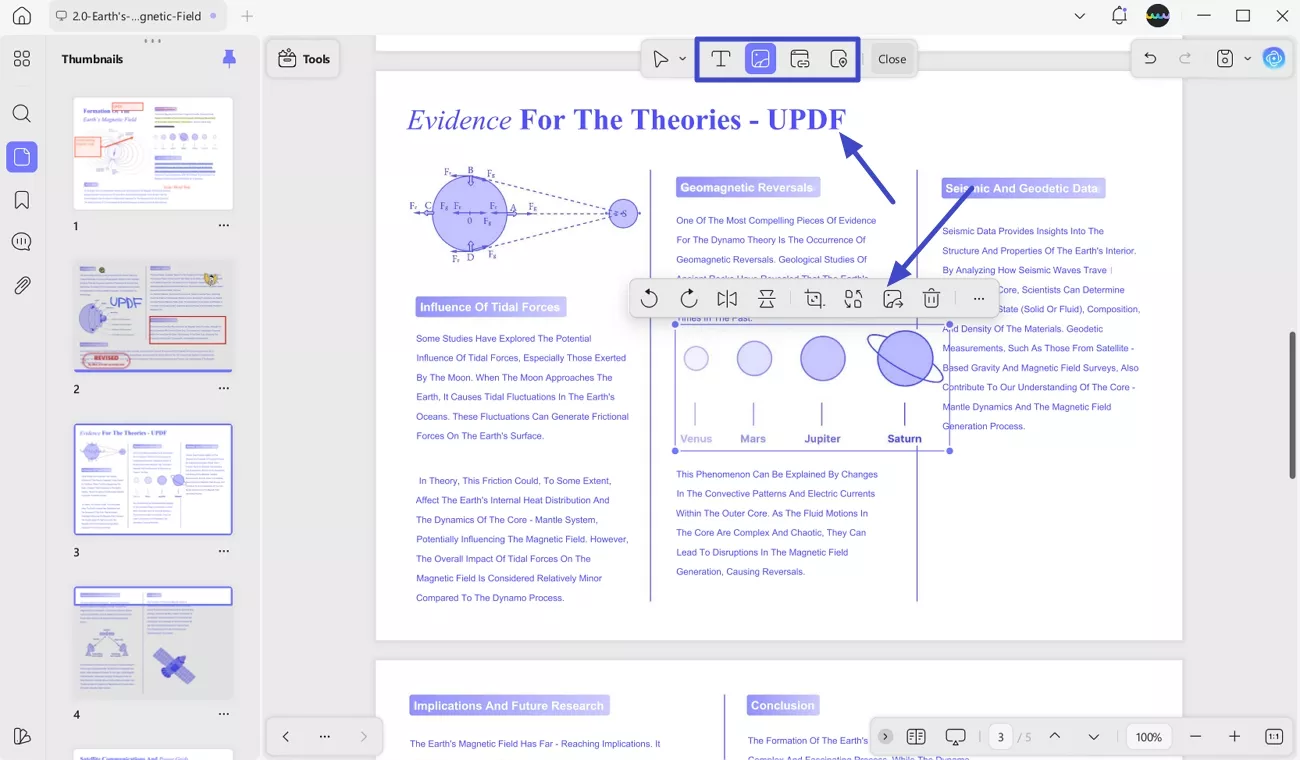
3. OCR Capabilities
UPDF’s integrated OCR technology gives you the ability to transform scanned documents into editable PDF, text, and pictures only, or Searchable PDFs. Moving on, it supports over 30 languages through its OCR technology to translate PDFs into different languages. If you want to perform the OCR on specific pages, you can control the page range in a custom order or select a single page, as per your needs.
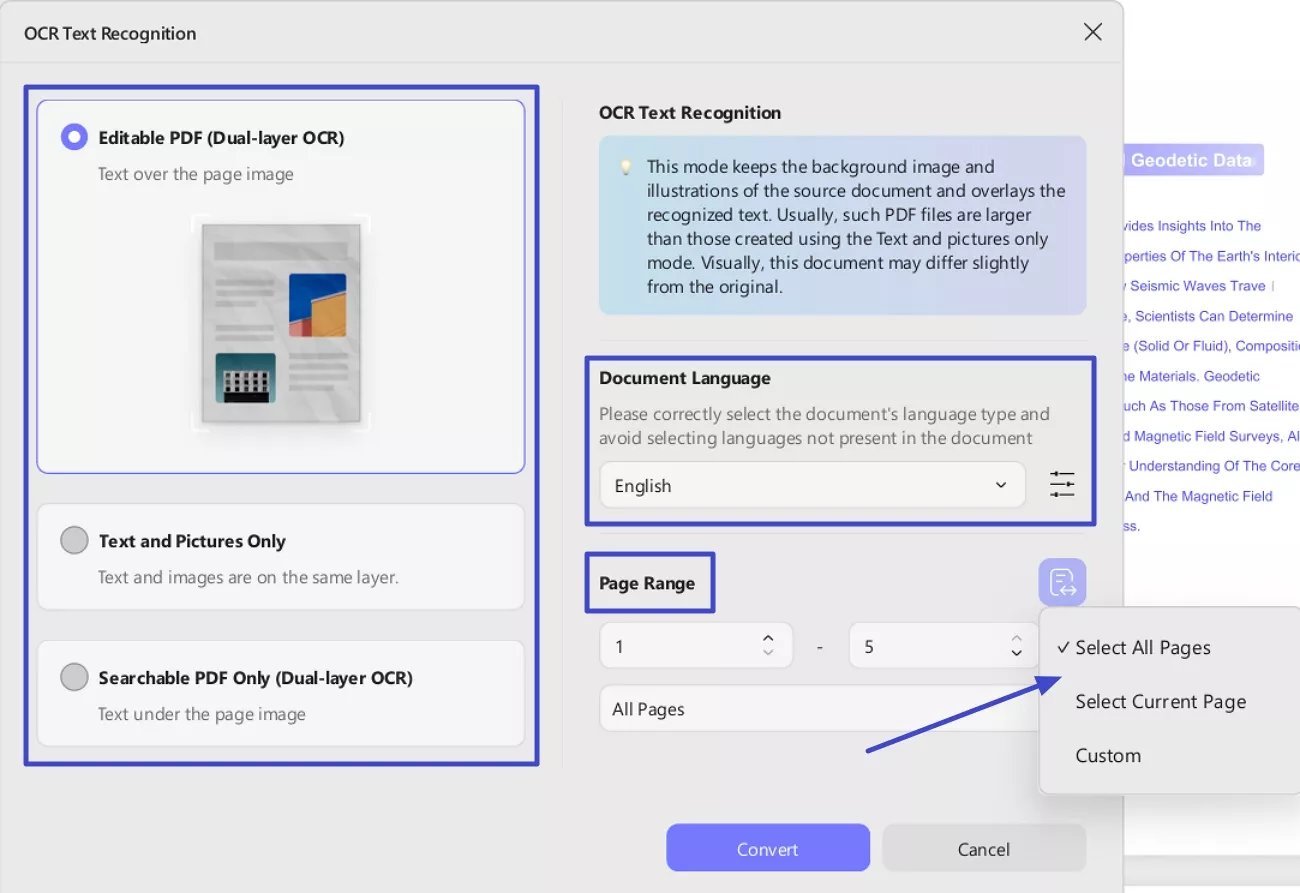
4. Organize Pages
Users get the ability to organize large PDF files with multiple pages based on their requirements. I was able to insert new pages or blank pages into the existing PDF. It also allows you to extract, replace, or split pages to remove any unnecessary content. Moreover, you get to adjust the page order, apply labels on pages, and adjust the page sizes by taking control of their orientations as well.
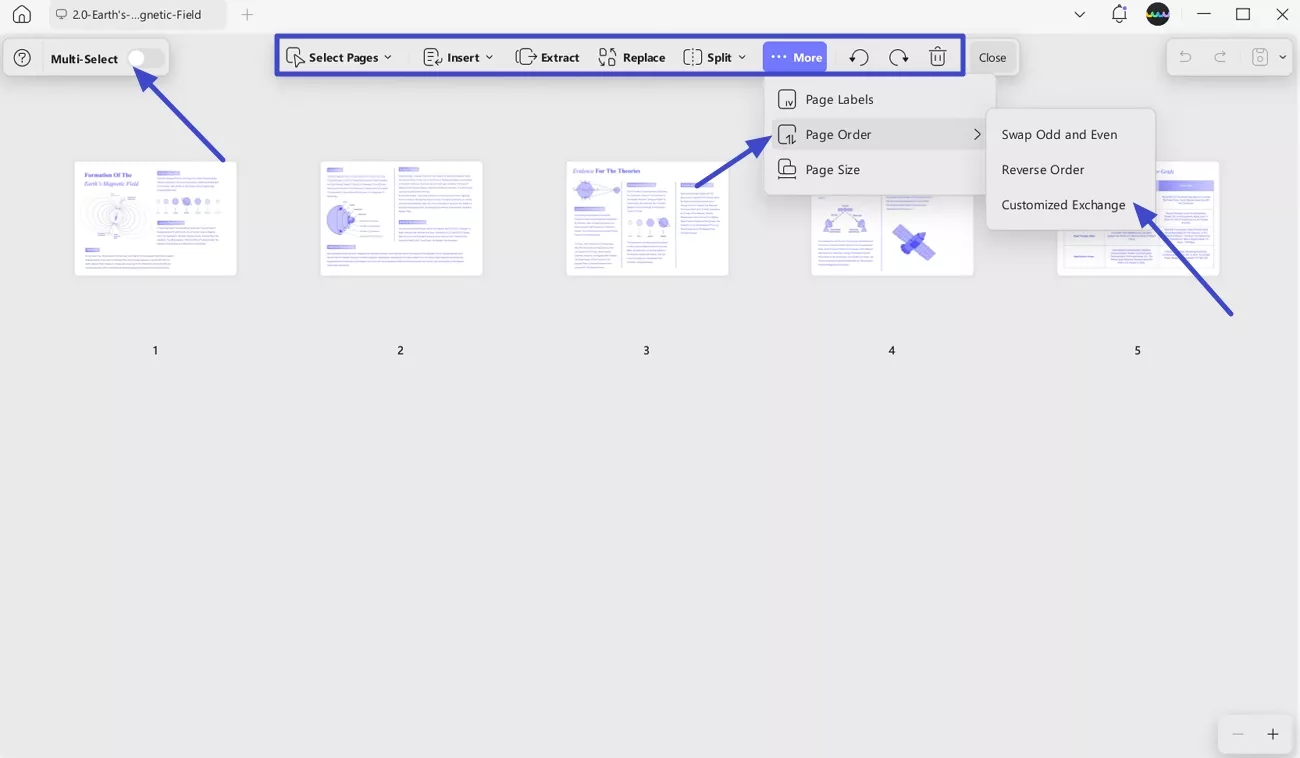
Windows • macOS • iOS • Android 100% secure
Conclusion
In conclusion, this guide has looked into the depth of the Foxit Black Friday expected upcoming deals. Despite the lack of official announcements from Foxit’s end, we have given you detailed information on the aspects you need to keep in mind when the sale does come up. With this, too, you will be able to decide whether waiting for the Foxit Black Friday deal is worth it.
Moreover, we introduced you to an ongoing PDF editor UPDF Black Friday Campaign that provides you with a 50% discount on its prices. It is a more advanced, user-friendly tool that users can download to enjoy a smooth PDF editing experience.
Windows • macOS • iOS • Android 100% secure
 UPDF
UPDF
 UPDF for Windows
UPDF for Windows UPDF for Mac
UPDF for Mac UPDF for iPhone/iPad
UPDF for iPhone/iPad UPDF for Android
UPDF for Android UPDF AI Online
UPDF AI Online UPDF Sign
UPDF Sign Edit PDF
Edit PDF Annotate PDF
Annotate PDF Create PDF
Create PDF PDF Form
PDF Form Edit links
Edit links Convert PDF
Convert PDF OCR
OCR PDF to Word
PDF to Word PDF to Image
PDF to Image PDF to Excel
PDF to Excel Organize PDF
Organize PDF Merge PDF
Merge PDF Split PDF
Split PDF Crop PDF
Crop PDF Rotate PDF
Rotate PDF Protect PDF
Protect PDF Sign PDF
Sign PDF Redact PDF
Redact PDF Sanitize PDF
Sanitize PDF Remove Security
Remove Security Read PDF
Read PDF UPDF Cloud
UPDF Cloud Compress PDF
Compress PDF Print PDF
Print PDF Batch Process
Batch Process About UPDF AI
About UPDF AI UPDF AI Solutions
UPDF AI Solutions AI User Guide
AI User Guide FAQ about UPDF AI
FAQ about UPDF AI Summarize PDF
Summarize PDF Translate PDF
Translate PDF Chat with PDF
Chat with PDF Chat with AI
Chat with AI Chat with image
Chat with image PDF to Mind Map
PDF to Mind Map Explain PDF
Explain PDF Scholar Research
Scholar Research Paper Search
Paper Search AI Proofreader
AI Proofreader AI Writer
AI Writer AI Homework Helper
AI Homework Helper AI Quiz Generator
AI Quiz Generator AI Math Solver
AI Math Solver PDF to Word
PDF to Word PDF to Excel
PDF to Excel PDF to PowerPoint
PDF to PowerPoint User Guide
User Guide UPDF Tricks
UPDF Tricks FAQs
FAQs UPDF Reviews
UPDF Reviews Download Center
Download Center Blog
Blog Newsroom
Newsroom Tech Spec
Tech Spec Updates
Updates UPDF vs. Adobe Acrobat
UPDF vs. Adobe Acrobat UPDF vs. Foxit
UPDF vs. Foxit UPDF vs. PDF Expert
UPDF vs. PDF Expert


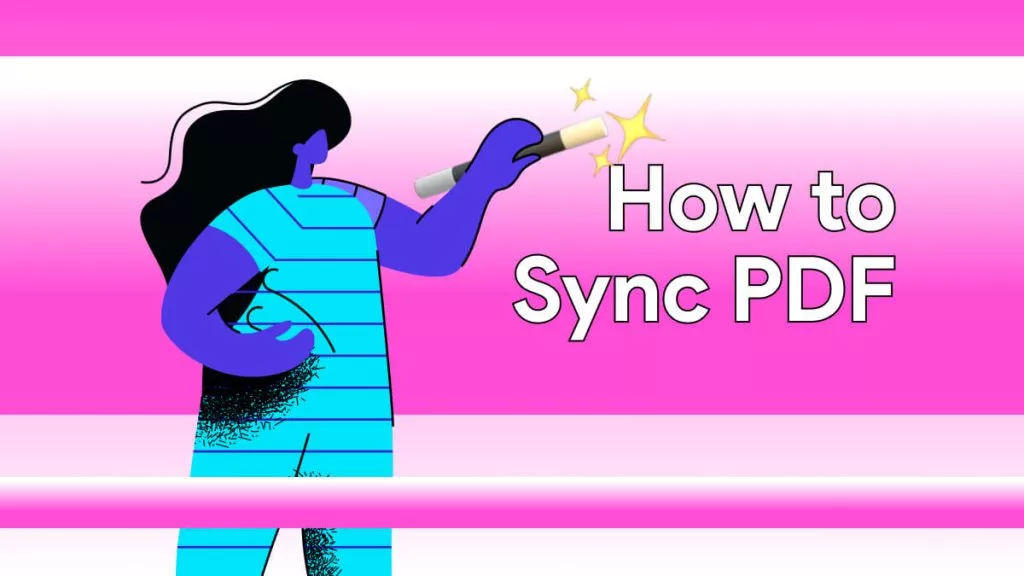
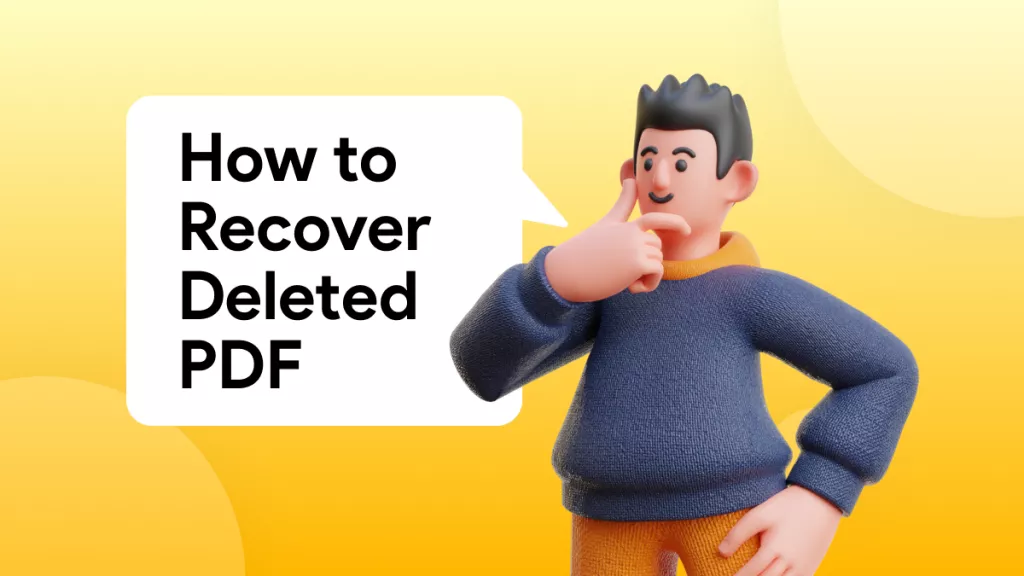
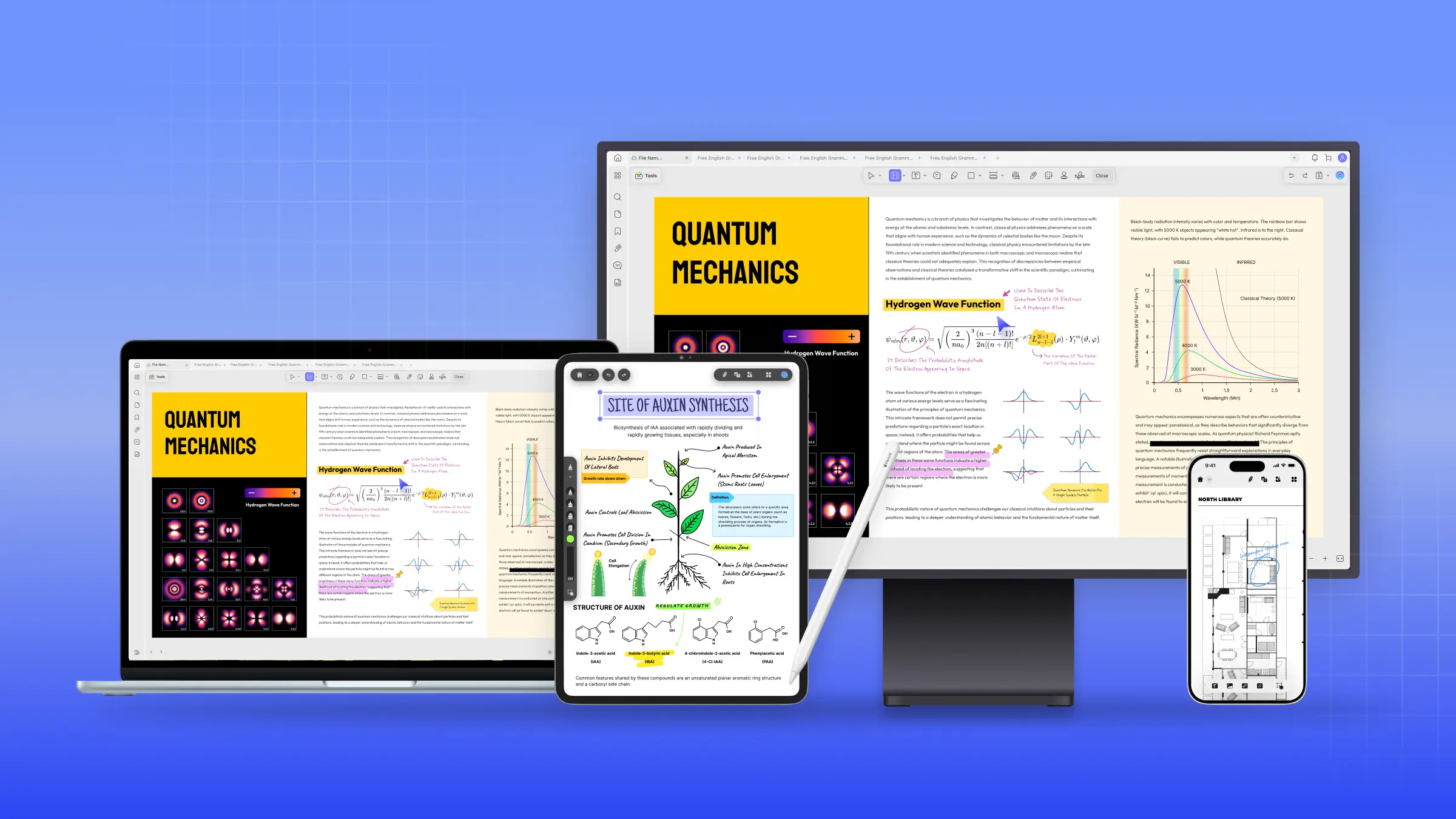
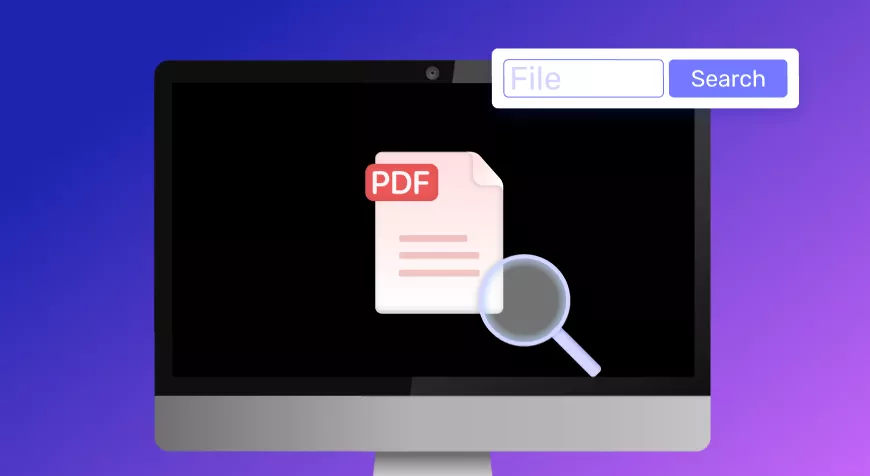
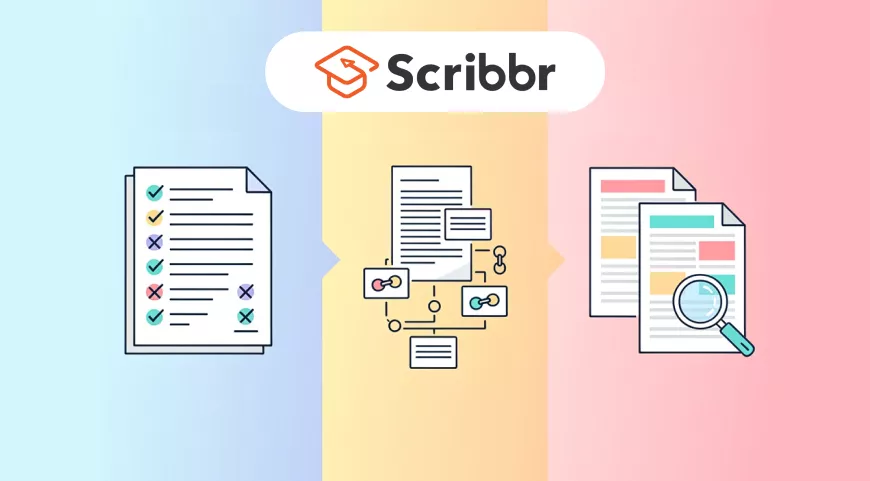
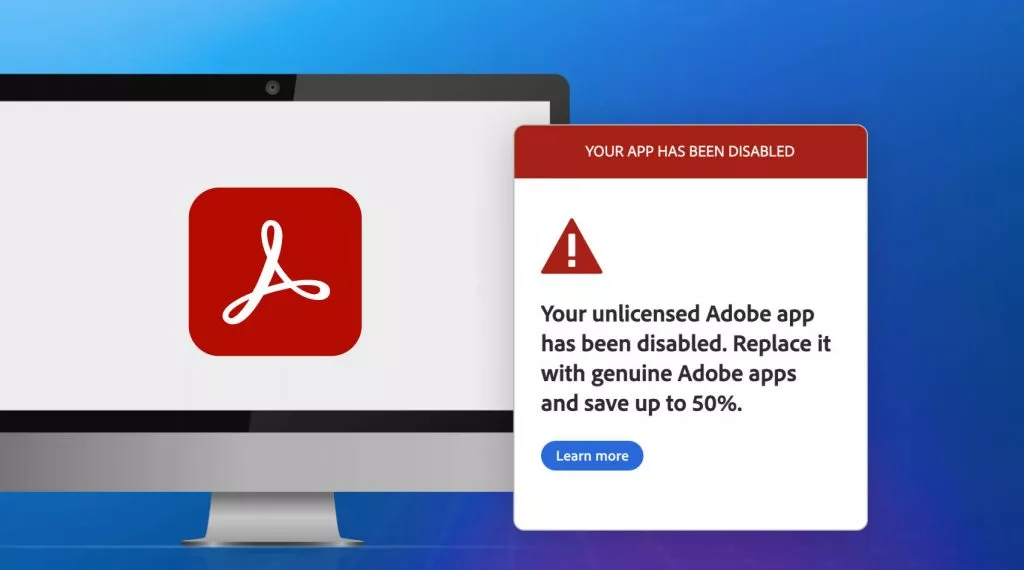
 Enola Miller
Enola Miller 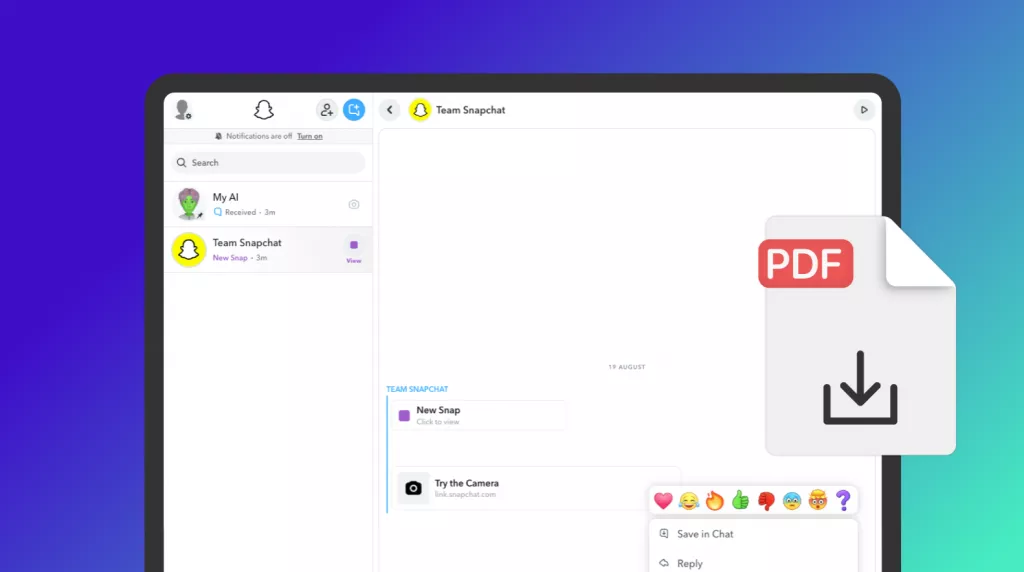

 Lizzy Lozano
Lizzy Lozano 
 Enya Moore
Enya Moore 