Before We Begin
Windows • macOS • iOS • Android 100% secure
Course Hero is packed with helpful study material. But downloading those files?
Not always easy! I ran into the same problem. That's why I decided to write this proper step-by-step guide for you.
Here, I'll walk you through how to use a Course Hero downloader. I'll share a few free tools that actually work, plus some safe alternatives if the usual ones fail.
We will also explore an amazing PDF reader that will make your reading and study experience even better.
Let's dive into it!
Part 1. What is Course Hero?
Course Hero is an online learning platform where students upload and share study resources. You'll find notes, past papers, textbook answers, and more, sorted by school and subject. It's like a giant digital library built by students for students. And the good part? You can search by keywords and access real answers from real coursework.
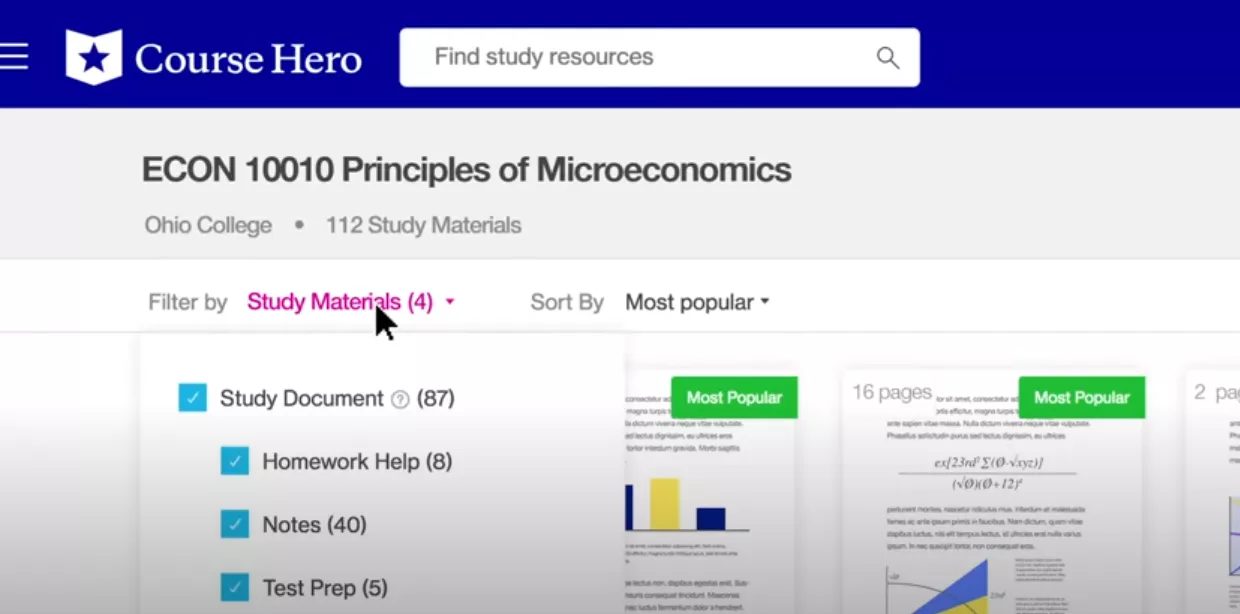
But here's the catch. Most documents are blurred. To unlock them, you either need a subscription or have to upload your own material.
That's where a Course Hero downloader free online comes in handy. It helps you skip the long route and get the file straight to your device.
Part 2. Why Do You Need a Course Hero Document Downloader?
Let's be real! Course Hero has a ton of useful notes. But getting your hands on them isn't always simple. That's where a Course Hero document downloader can help. It saves time, cuts through the paywall, and lets you focus on studying, not clicking around.
Here's why you might need one:
● For offline study:
The Internet isn't always reliable. Whether you're on a bus or in a place with bad Wi-Fi, having the file saved on your device means you can study anytime, no stress, no loading screens.
● The price is very expensive:
Subscriptions can cost a lot. Not every student can afford monthly plans just to unlock a few answers. Some only need one document. Paying for a full subscription just doesn't make sense in that case.
● To skip the upload system:
Course Hero lets you unlock documents by uploading your own. But finding, formatting, and uploading notes takes time. A downloader skips all of that. One click, and you're done.
● To avoid limited unlocks:
Even if you do subscribe, there's a limit to how many documents you can open. Annoying, right? A downloader gives you full access without counting down your remaining unlocks.
● To save complete files:
Sometimes, Course Hero breaks a document into previews. A downloader helps you save the whole thing in PDF format, clean and ready to read.
● No need to log in:
Some tools don't even ask for your login. No email. No password. Just paste the link, and that's it. It feels safer and quicker.
Part 3. How to Download Course Hero Document Via Official Methods? (2 100% Workable Ways)
If you want to stick with official options, Course Hero does give you two ways to download documents. Here's how they work:
Way 1. Via Screenshot and Combine
If you've already unlocked the document by uploading your notes or upgrading your account, there's a simple way to save it. Just take screenshots of each page as you scroll through.
Once you're done, open UPDF. Use the Combine feature to merge all your screenshots into one clean PDF. It's an easy fix when you want the file saved offline without any hassle.
Here is how you can do it:
- Unlock the document on Course Hero by uploading your study files or upgrading to a Pro account.
- Scroll through the study document and take screenshots of each page one by one. Save all screenshots in one folder to keep things organized.
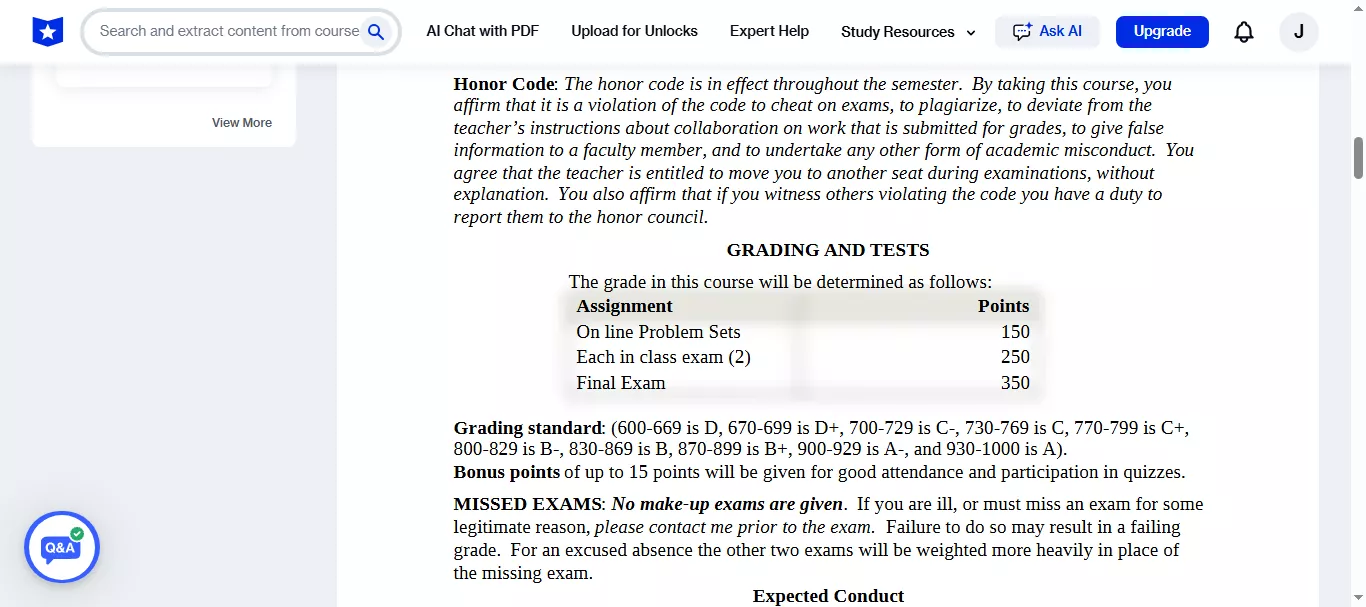
- Download UPDF via the button below. Open UPDF on your computer. Click "Tools" > "Merge."
Windows • macOS • iOS • Android 100% secure
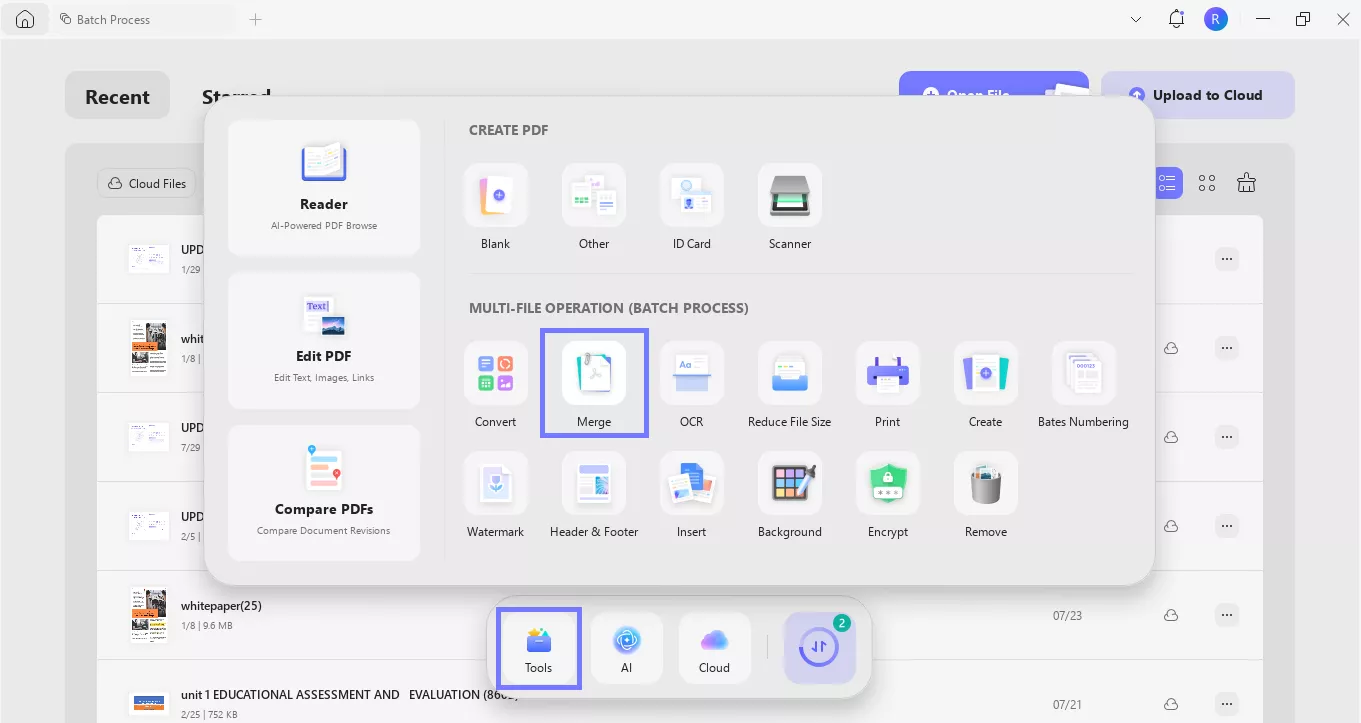
- Click "Add Files" to add all your screenshots and turn them into a single PDF.
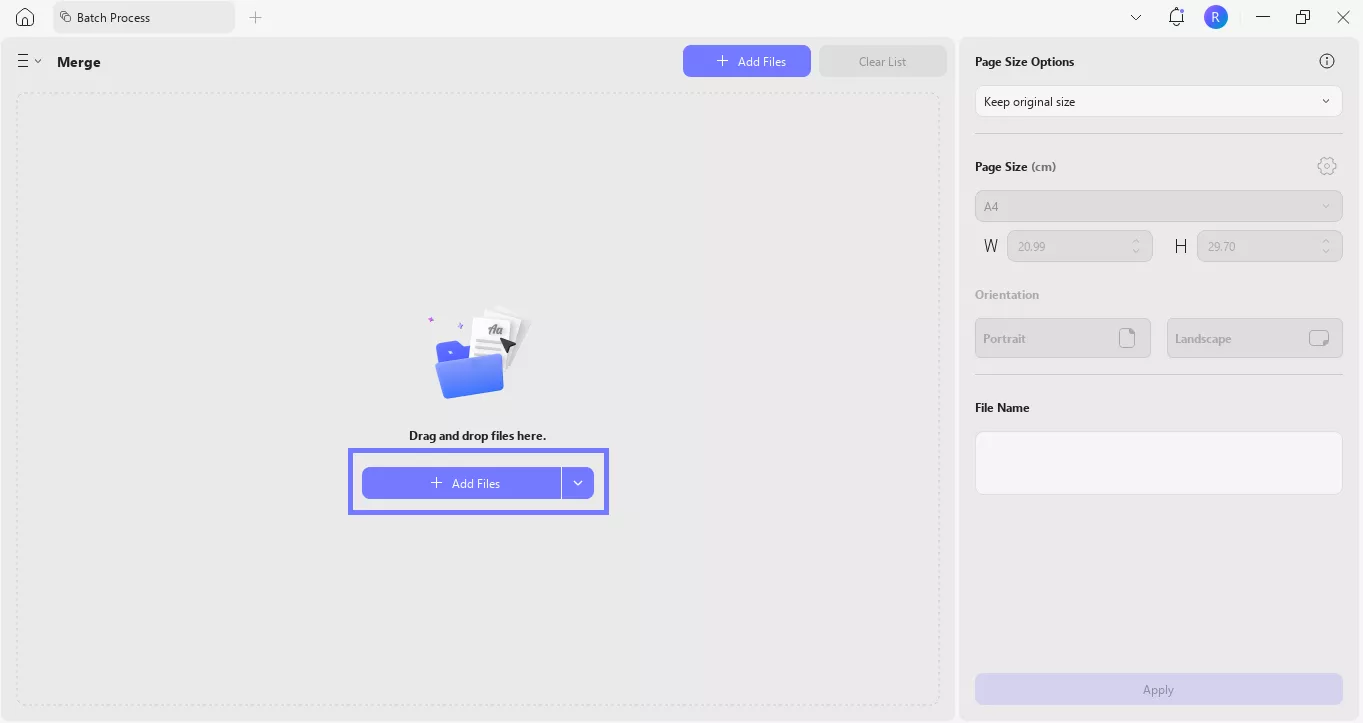
- Select page size options, add a file name and click "Apply" to save the new file and open it in UPDF for reading.
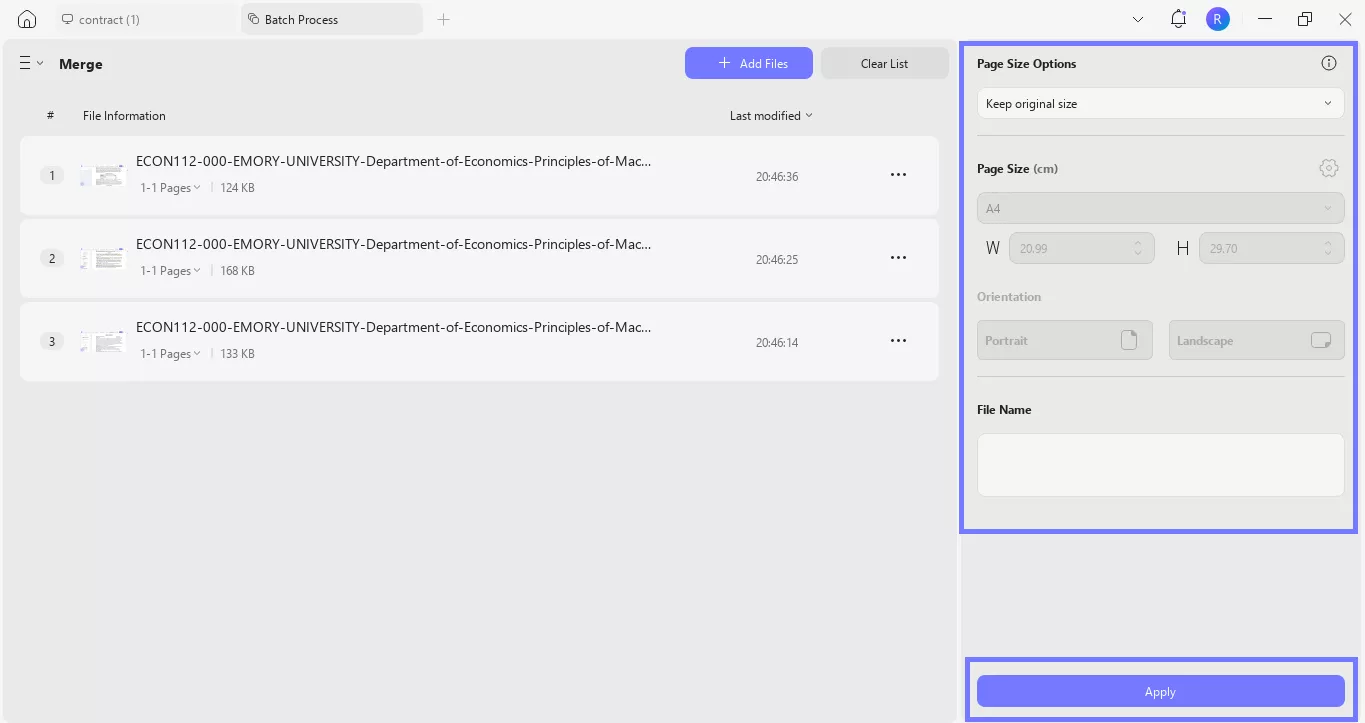
Why use UPDF to merge PDF instead of other tools? It's easy to use and perfect for this kind of task. You can read the file smoothly after merging, use the built-in AI to summarize tough parts, and even add notes if you're reviewing. It's all in one place. Want to try it? Download UPDF now.
Windows • macOS • iOS • Android 100% secure
Also Read: [100% Workable] How to Download Issuu to PDF for Free?
Way 2. Via Print
If you've unlocked the document on Course Hero, this method can also work. No need for extra tools. Just use your browser's print feature to save the file as a PDF.
It's not a full Course Hero downloader, but it gets the job done for files you already have access to. And once saved, you can read the file anytime, even without internet.
Here's how to do it:
- Open the unlocked Course Hero document in your browser.
- Press Ctrl + P (Windows) or Cmd + P (Mac) to open the print menu.
- Set the destination printer to "Save as PDF."
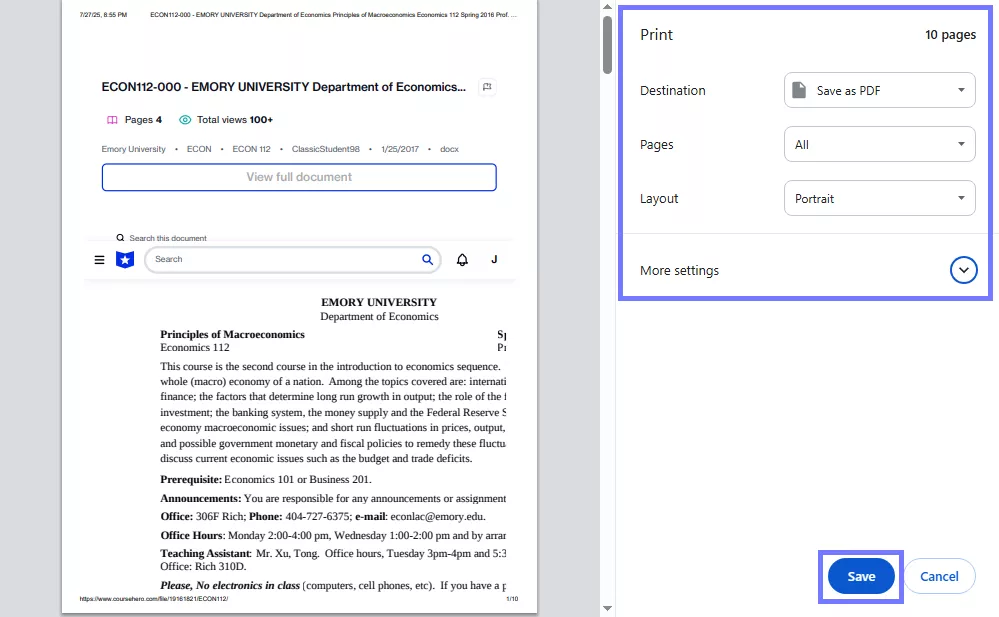
- Choose the layout and other settings if needed.
- Click Save, and pick a folder on your device.
Also Read: Download Manga PDF: Where and How? (100% Workable Ways)
Part 4. 2 Course Hero Downloaders Online Free (Success Rate: 50%)
If you don't want to pay or upload anything, there are free tools online that claim to download Course Hero files. I've tested a few of them myself. Some work, some don't, but these Course Hero downloader online free options are still worth trying if you're stuck.
Way 1. FreePDFDownloader
This is a basic tool that lets you download Course Hero files by pasting the link. But it's not an official site. It likely pulls content from other sources. It doesn't always work, but when it does, it saves the file as a clean PDF. No sign-up or login. Just straight to the point.
Here's how to use it:
- Go to the FreePDFDownloader website.
- Copy the link of the Course Hero document you want to download.
- Paste the link into the box on the site.
- Click the Generate button.
- Wait a few seconds, then download the PDF file if it loads.

Way 2. DocsDownloader
DocsDownloader is another tool that lets you try downloading Course Hero documents without logging in. It's simple to use and doesn't ask for much.
But just like other free tools, it doesn't work every time. Still, it's one of the better Course Hero downloader alternatives out there.
Steps to use it:
- Go to the DocsDownloader website. Scroll down and click "Use Tool" under the "CourseHero Downloader" option.
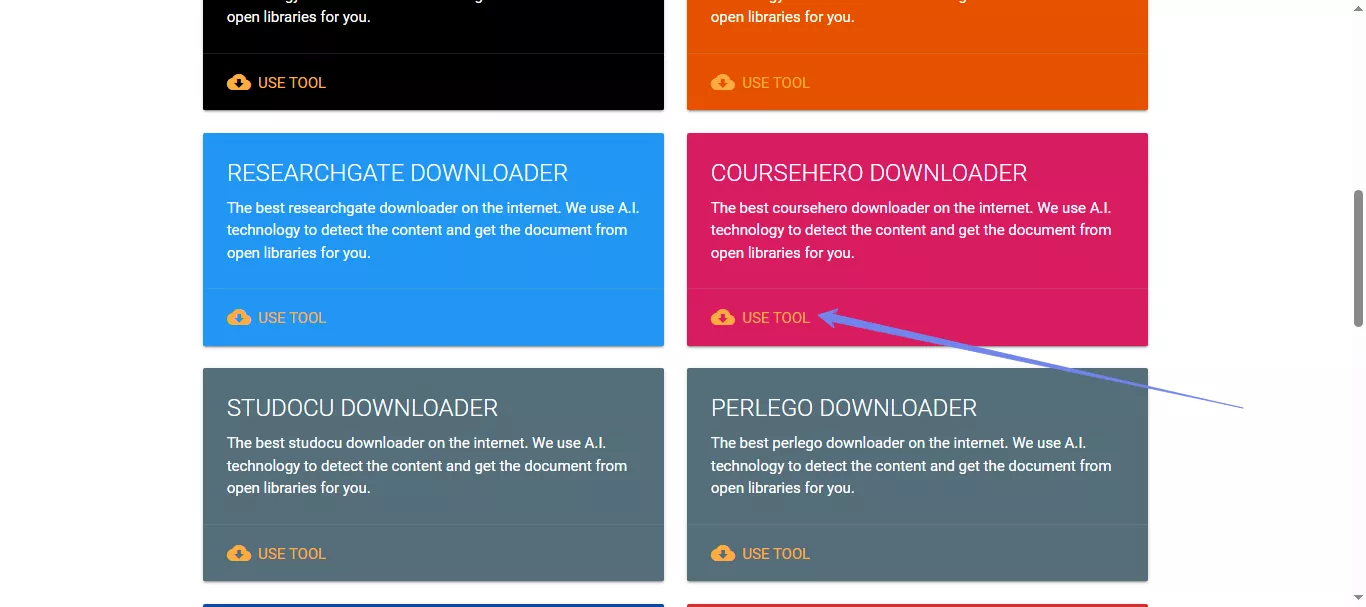
- Copy the link of the CourseHero document you want. Paste it into the box on the homepage. Click "Get Link" or the download button.
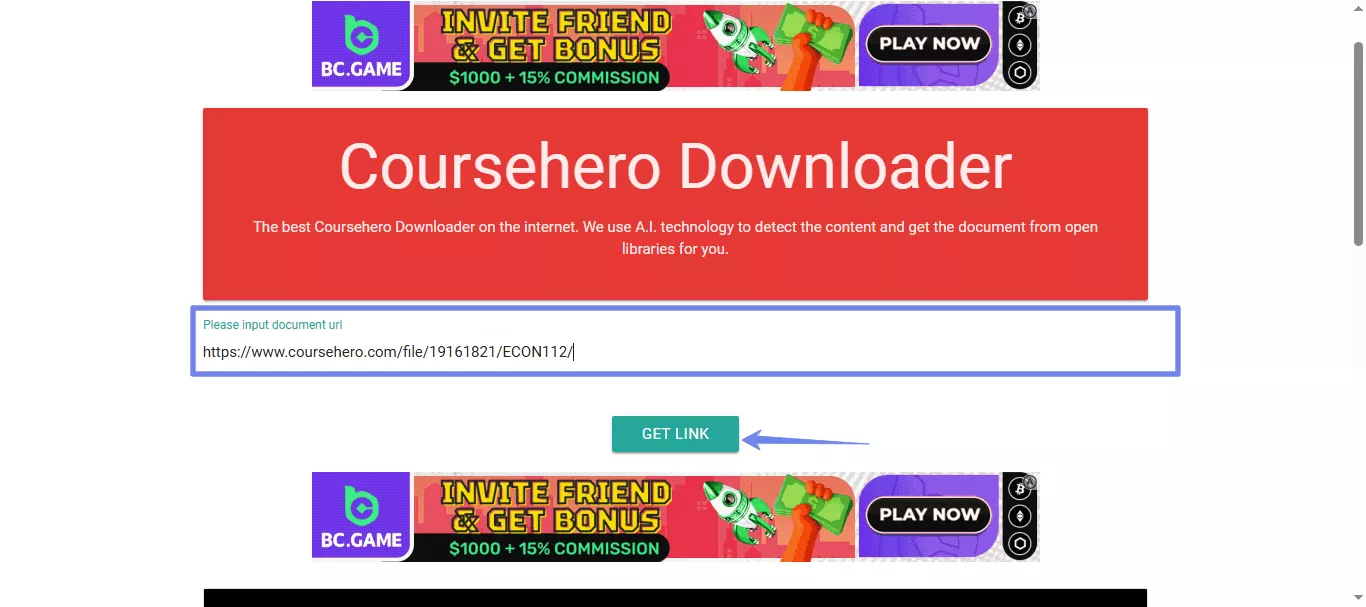
- Wait for the process to finish and download the file if available.
Note: These tools may sound easy, but they're not always reliable. Sometimes the links don't work. Other times, the files never load. And since they're not official, there's always a small risk of broken pages, annoying pop-ups, or even privacy concerns. That's why I don't strongly recommend using these Course Hero downloader online free options.
Part 5. Bonus Tip: The Best PDF Reader - UPDF
If you deal with PDFs a lot, get UPDF. It's the one reader I keep going back to. Simple layout, easy tools, and features that make studying way less painful. Download UPDF here and give it a try.
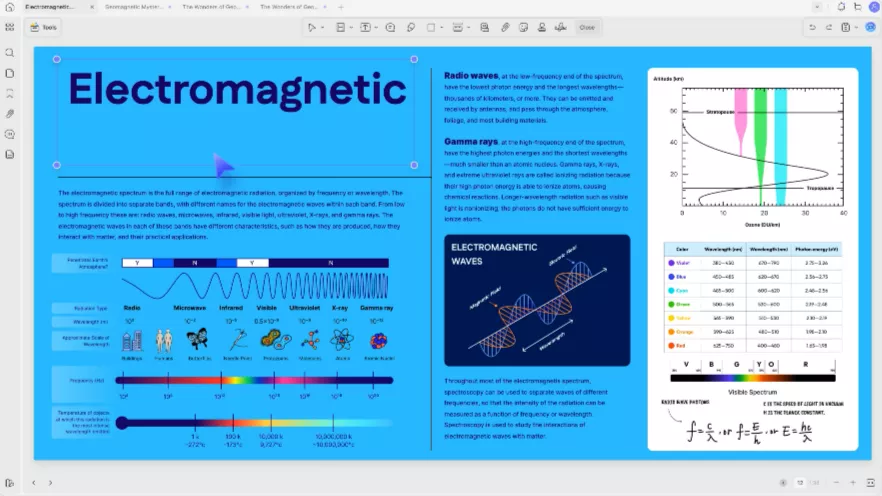
Here's what makes it great for reading:
- AI tools that help you summarize, translate, or ask questions right inside the PDF.
- You can highlight text, drop comments, or leave quick notes while reading.
- Dark mode, soft backgrounds, and full-screen view that don't strain your eyes.
- Scroll through one page, two pages, or the whole file - whatever feels right.
- Handy navigation tools: bookmarks, thumbnails, and page jumps.
It's clean, fast, and honestly way better than most free PDF readers. And if you're reading long Course Hero documents, it makes a big difference.
You can download and purchase it here with a very low price after testing.
Windows • macOS • iOS • Android 100% secure
Want to see it in action? Watch the video. Or check out this detailed review to learn more.
Wrapping Up
Getting study help from Course Hero shouldn't be a headache. Whether you go the official route or try a Course Hero downloader, just make sure it works for your needs. Some tools are hit or miss, but the methods I shared above are the ones I've tried myself. And when it comes to reading those files smoothly, UPDF makes a big difference. With its AI tools, clean layout, and simple features, it turns any PDF into an easy read.
Give it a shot, download UPDF here and see how much easier studying can be.
Windows • macOS • iOS • Android 100% secure
 UPDF
UPDF
 UPDF for Windows
UPDF for Windows UPDF for Mac
UPDF for Mac UPDF for iPhone/iPad
UPDF for iPhone/iPad UPDF for Android
UPDF for Android UPDF AI Online
UPDF AI Online UPDF Sign
UPDF Sign Edit PDF
Edit PDF Annotate PDF
Annotate PDF Create PDF
Create PDF PDF Form
PDF Form Edit links
Edit links Convert PDF
Convert PDF OCR
OCR PDF to Word
PDF to Word PDF to Image
PDF to Image PDF to Excel
PDF to Excel Organize PDF
Organize PDF Merge PDF
Merge PDF Split PDF
Split PDF Crop PDF
Crop PDF Rotate PDF
Rotate PDF Protect PDF
Protect PDF Sign PDF
Sign PDF Redact PDF
Redact PDF Sanitize PDF
Sanitize PDF Remove Security
Remove Security Read PDF
Read PDF UPDF Cloud
UPDF Cloud Compress PDF
Compress PDF Print PDF
Print PDF Batch Process
Batch Process About UPDF AI
About UPDF AI UPDF AI Solutions
UPDF AI Solutions AI User Guide
AI User Guide FAQ about UPDF AI
FAQ about UPDF AI Summarize PDF
Summarize PDF Translate PDF
Translate PDF Chat with PDF
Chat with PDF Chat with AI
Chat with AI Chat with image
Chat with image PDF to Mind Map
PDF to Mind Map Explain PDF
Explain PDF Deep Research
Deep Research Paper Search
Paper Search AI Proofreader
AI Proofreader AI Writer
AI Writer AI Homework Helper
AI Homework Helper AI Quiz Generator
AI Quiz Generator AI Math Solver
AI Math Solver PDF to Word
PDF to Word PDF to Excel
PDF to Excel PDF to PowerPoint
PDF to PowerPoint User Guide
User Guide UPDF Tricks
UPDF Tricks FAQs
FAQs UPDF Reviews
UPDF Reviews Download Center
Download Center Blog
Blog Newsroom
Newsroom Tech Spec
Tech Spec Updates
Updates UPDF vs. Adobe Acrobat
UPDF vs. Adobe Acrobat UPDF vs. Foxit
UPDF vs. Foxit UPDF vs. PDF Expert
UPDF vs. PDF Expert
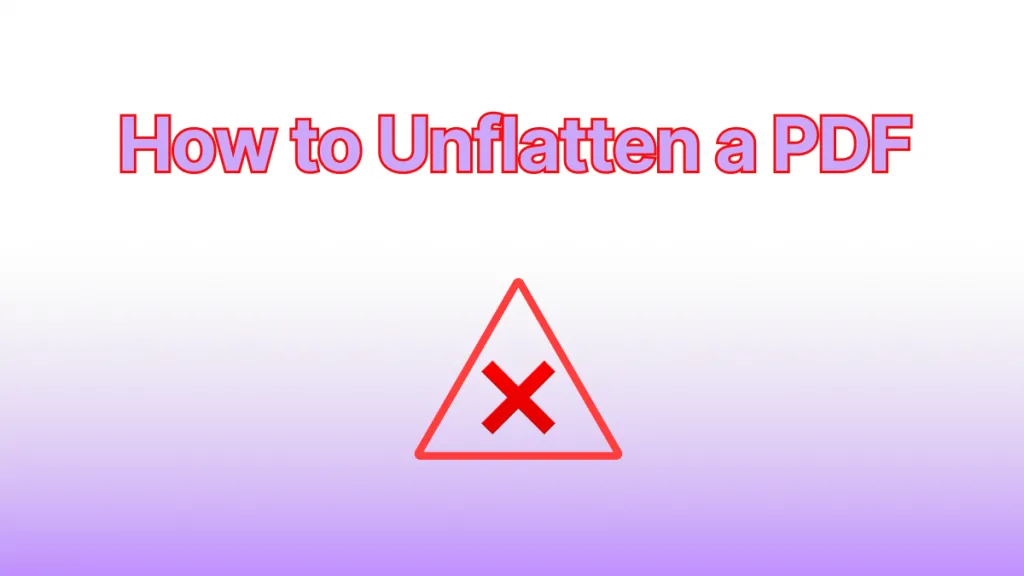



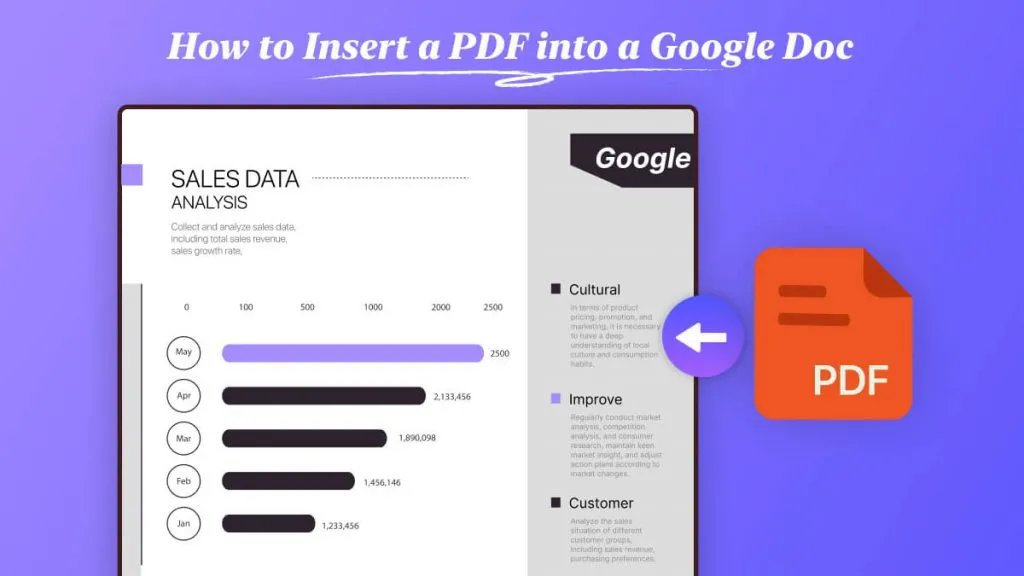
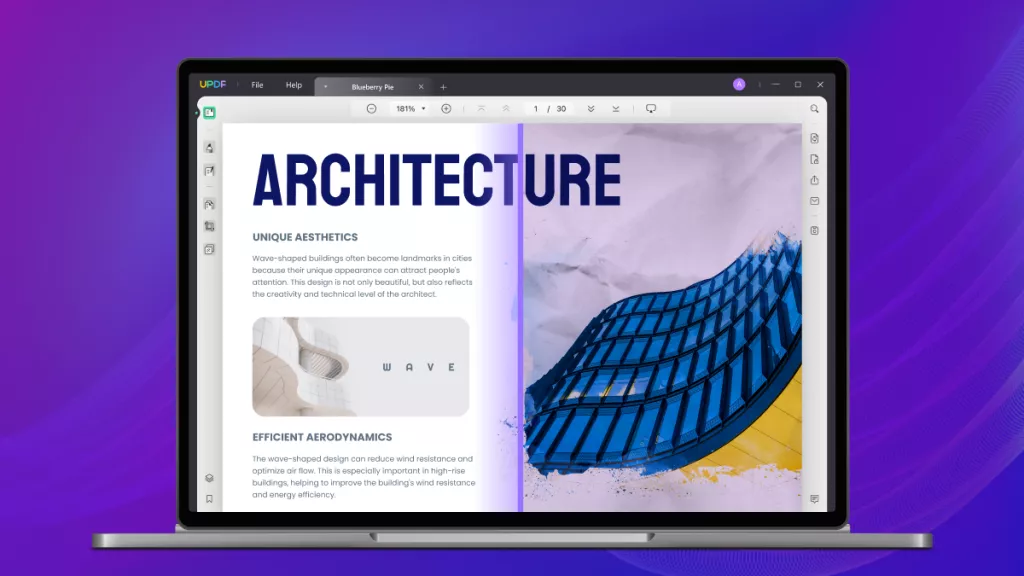

 Enid Brown
Enid Brown 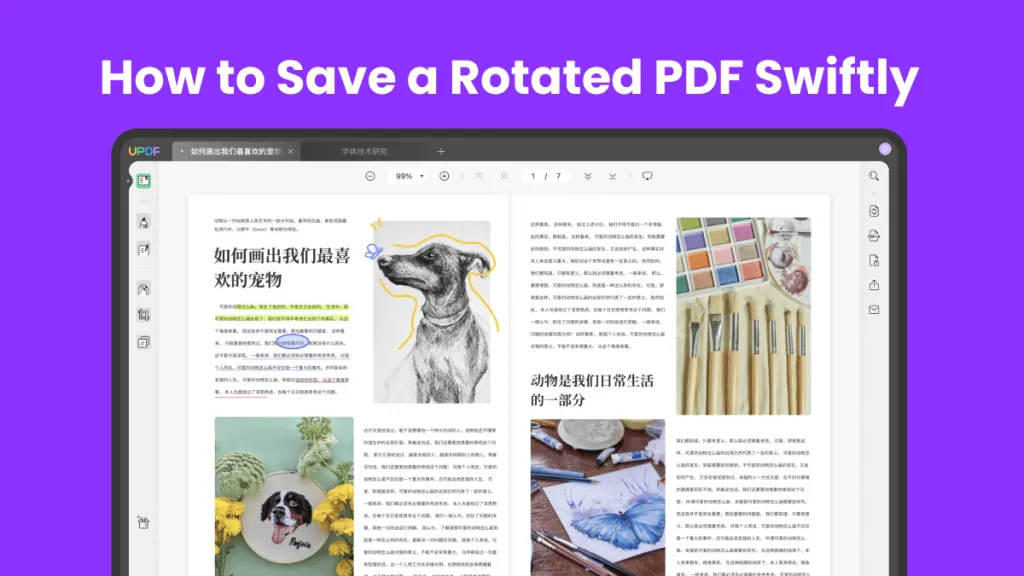
 Delia Meyer
Delia Meyer 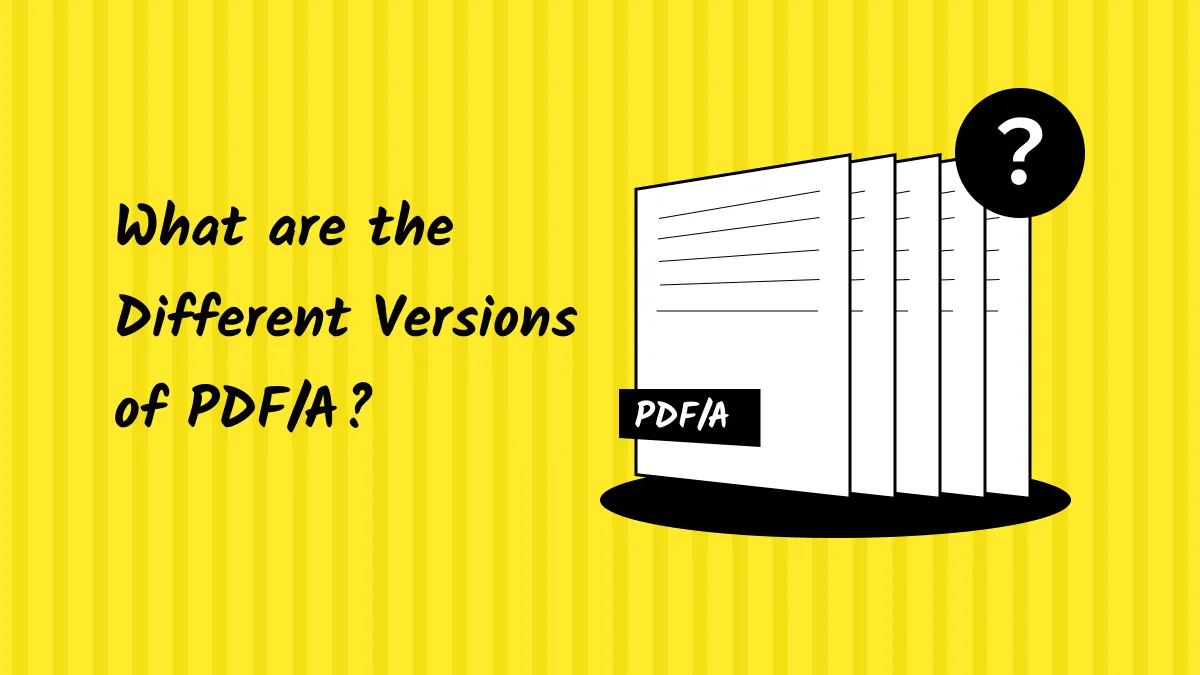
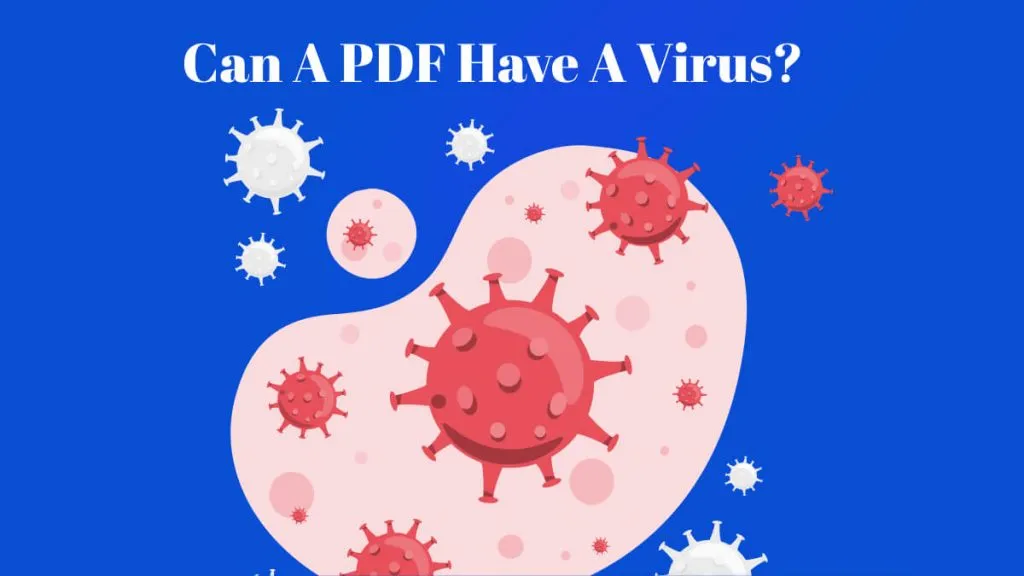
 Enola Miller
Enola Miller 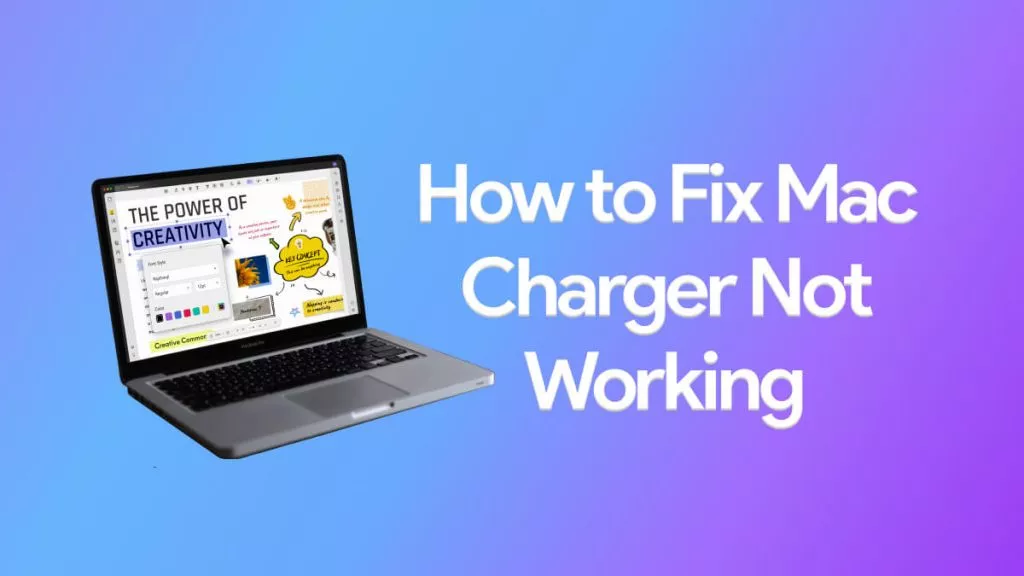
 Engelbert White
Engelbert White