In today’s fast-paced world, having access to a reliable legal document creator is essential for professionals, businesses, and individuals alike. Whether you need to draft a contract, write a will, or prepare a business plan, an effective document creator can save you time and improve accuracy. Moreover, it can greatly reduce the need for expensive legal consultations.
Thus, in this article we will explore 5 best legal document creators and its features. From customization, legal guidance, security, and storage, these platforms ensure that your documents are compliant with legal requirements and meet your needs.
Top 5 Legal Document Creators For Professionals
In this section, we will show you the top 5 legal document creators that you can use for legal purposes.
1. UPDF – The All-in-One Solution for Legal Document Creation
UPDF is one of the best choices for creating legal documents. It offers a wide range of tools designed to enhance the process of drafting, editing, and securing legal documents. Whether you would like to create a document from scratch or customize a template, UPDF allows you to do that with PDF creating, editing and AI features.
Moreoer, UPDF has a bates numbering feature which is perfect for creating legal documents. Other features like annotations are amazing for reviewing your legal documents. What is more, UPDF gives you options to encrypt and password-protect your documents.
Why not download UPDF via the button below to test it?
Windows • macOS • iOS • Android 100% secure
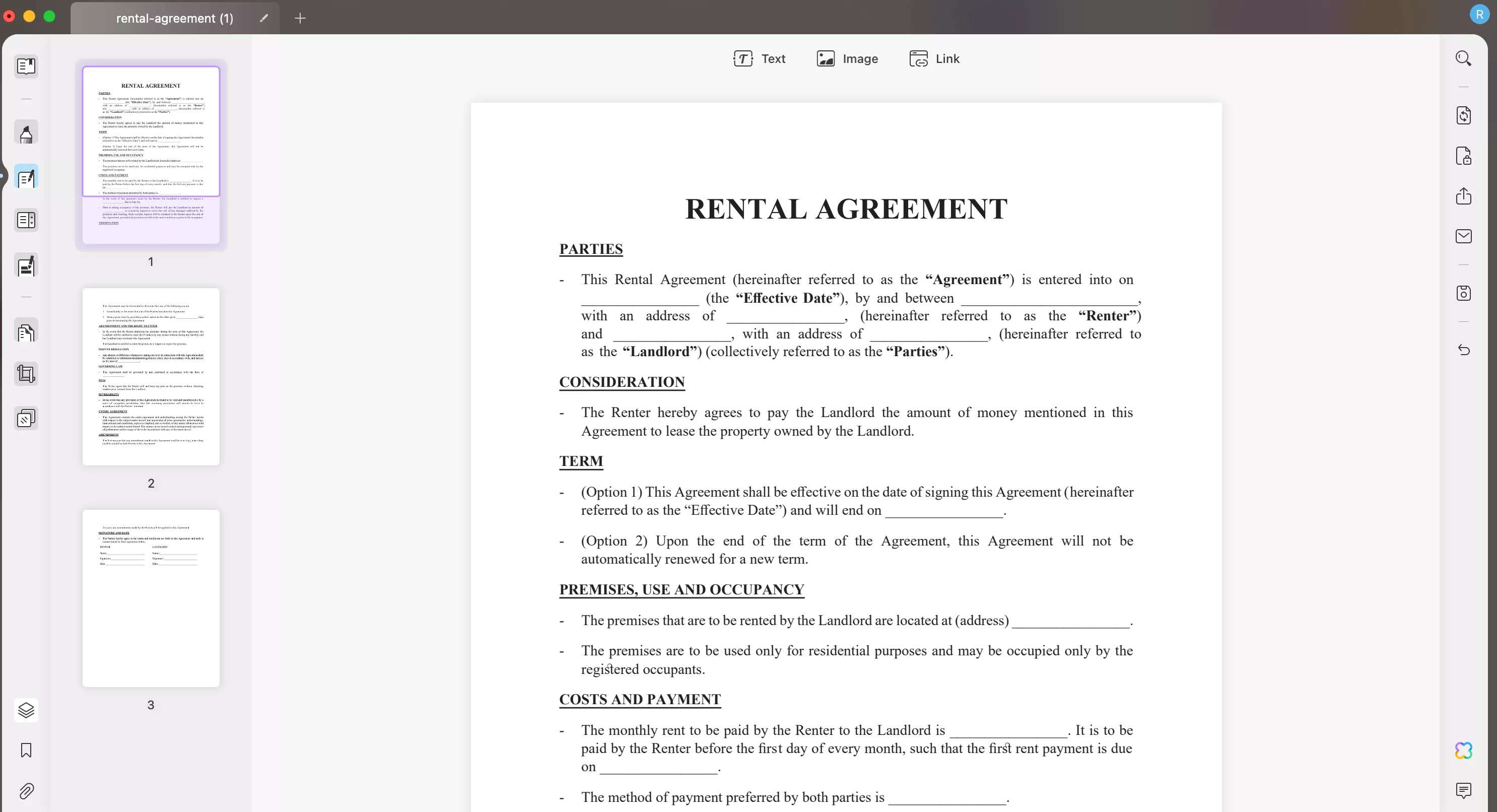
Why choose UPDF?
You may feel confused about why to choose UPDF instead of other tools. Here are the reasons.
- Advanced Editing and AI – UPDF has advanced editing tools that allow users to modify text, add images, links, signatures, or annotations. UPDF AI helps users with proofreading text, generating text from scratch, or rewriting existing sections. This ensures compliance with the legal standards.
- Pre-Built Templates – Users can access templates such as will, contracts, and more here. All templates can be customized to meet your specific needs.
- Top-Level Security – UPDF offers features such as password-protection and encryption to ensure that sensitive information is secure. Such features safeguard documents from unauthorized access.
- PDF Conversion & Compatibility – The software allows users to convert documents to various file formats which ensures compatibility across different platforms and devices.
- Collaboration Tools – You can share documents with other users easily and collaborate.
- Low Price – UPDF offers affordable plans. UPDF Pro costs $39.99 per year or $69.99 as a one-off payment, and AI assistant costs $79 per year. And now, UPDF has a big discount, you can check and upgrade here.
The advanced editing capabilities, AI integration, security features, and PDF conversion make UPDF stand out among competitors. If you would like to learn more about UPDF and its features, we encourage you to watch this video:
If you prefer reading, you can also check out this article.
2. LegalTemplates
LegalTemplates is an online platform that was designed to help individuals and small businesses with legal document creation. The software has many legal templates which are extremely useful for developing contracts, real estate documents, and any other business agreements.
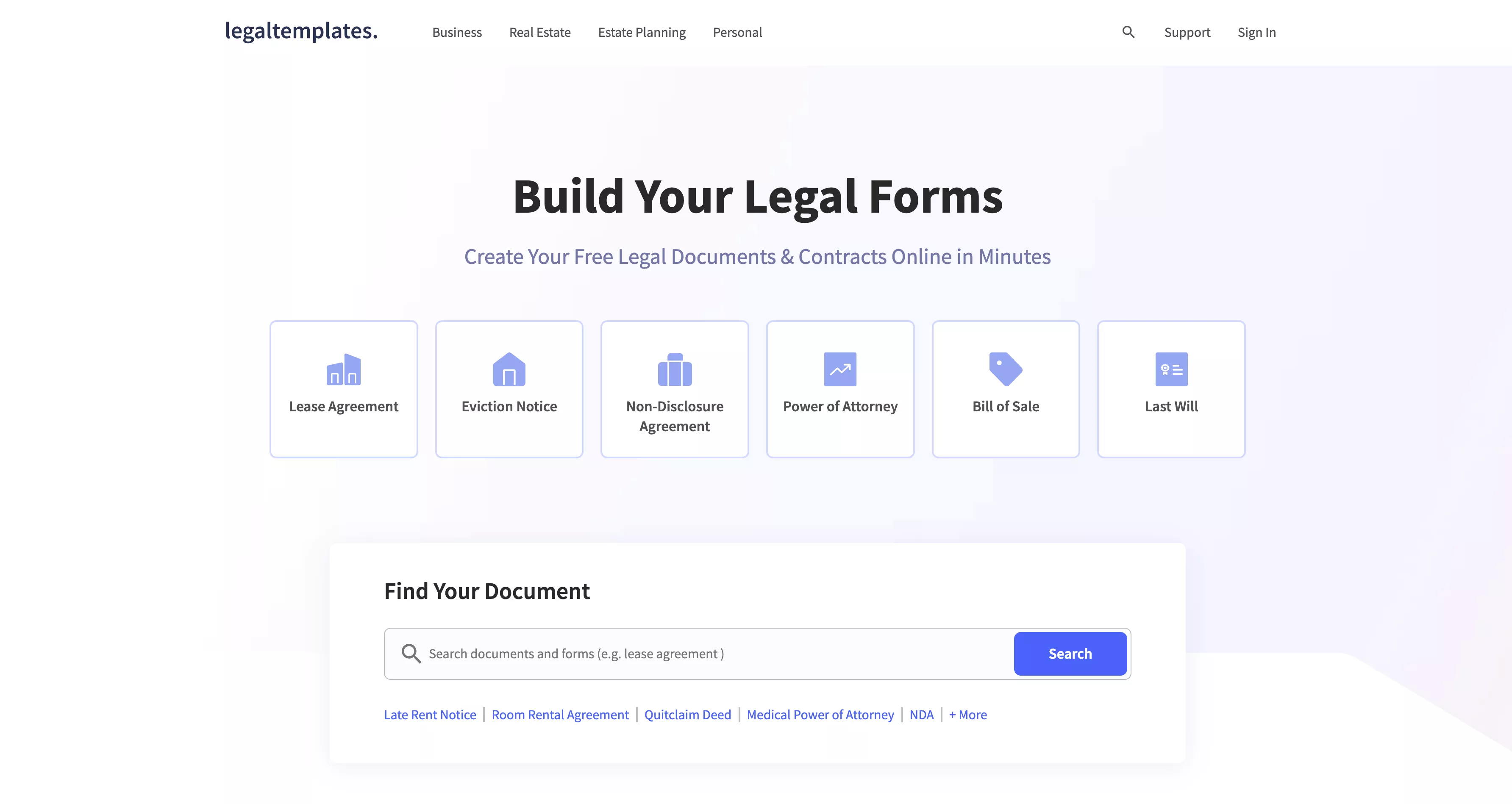
Why choose LegalTemplates?
- Template Library – It has a wide selection of legal templates that are pre-formatted and created by attorneys. They cover various areas of law and meet standard legal requirements, for example, lease agreements, eviction notices, last will, and more.
- Customization – You can easily customize each template and tailor them to your specific needs.
- Legal Guides – The platform has many helpful guidelines for each document types, making it easier for users to understand certain clauses and implications.
- Secure Storage – Users can store their documents securely on the platform due to encryption.
- Price – If you choose an annual subscription, it will cost you $9,99/month which is quite affordable.
Limitations
- Users keep getting charged after canceling their trials or subscriptions.
- Users are dissatisfied with customer service.
3. Lawdepot
Lawdepot is a comprehensive online legal document platform that was established in 2001. It enables users to create legal documents for personal, businesss, or real estate purposes. It is one of the most popular platforms and served over 13 million people globally.
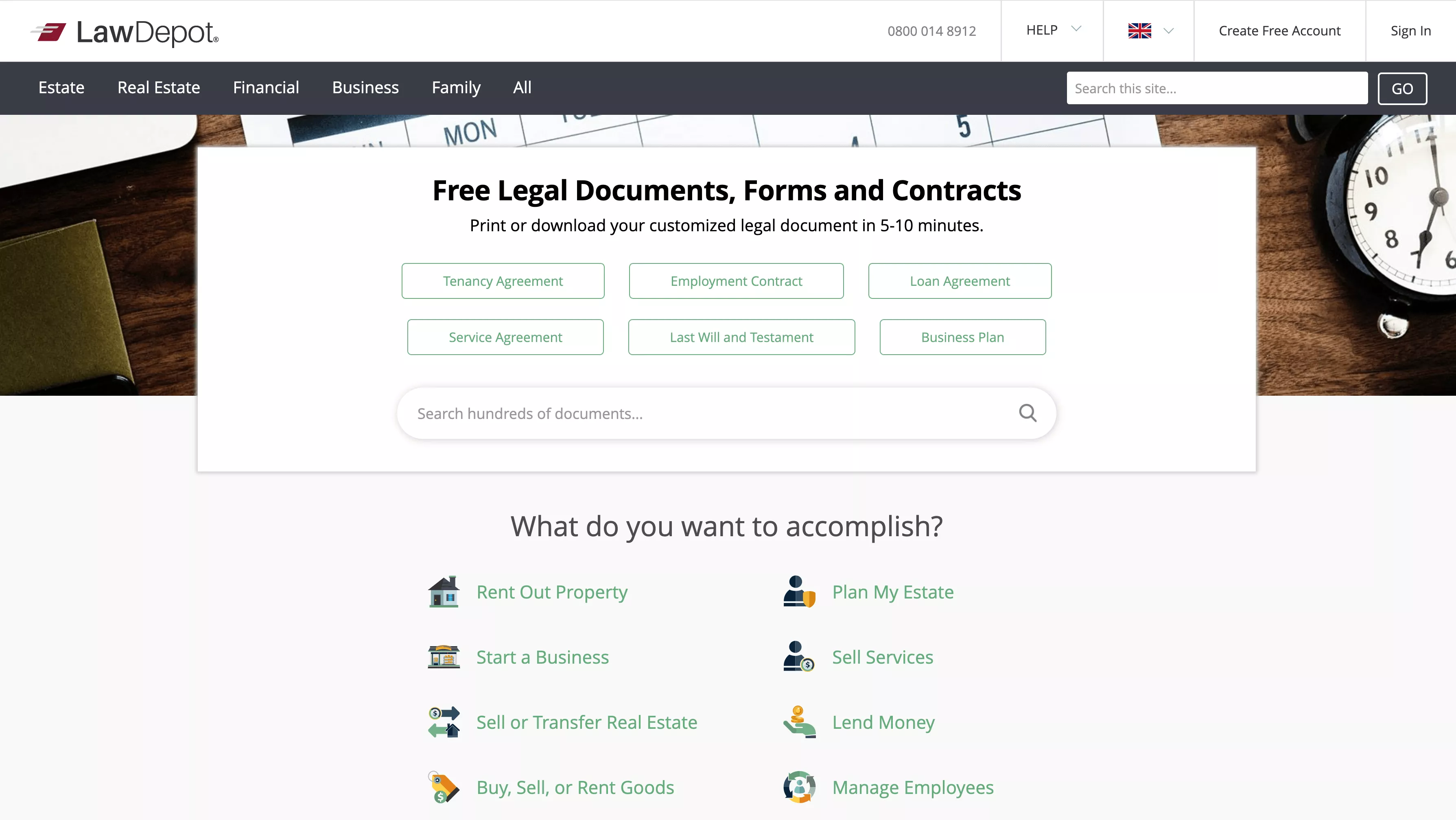
Why choose Lawdepot?
- Template Library – It offers over 150 legal templates that meet legal requirements. With so many templates available, you can be sure that you will find one that meets your needs. This includes employment contracts, business plans, separation agreements, and more.
- Customization – All templates are customizable.
- Legal Guides – The platform guides users through a step-by-step process to create legal documents tailored to their needs.
- Secure Storage - The platform follows standard security protocols such as encryption and secure access.
- Price – Monthly subscription costs $35 and includes phone customer support.
Limitations
- Users keep getting charged after canceling their trials or subscriptions.
- People have problems with customizing their templates.
4. Rocketlawyer
Rocketlawyer is an online legal services platform that simplifies the creation of legal documents for businesses and individuals. It offers various tools to assist people with their legal needs.

Why choose Rocketlawyer?
- Template Library – The platform has a lot of templates that meet legal requirements. This includes tenancy agreements, lodger agreements, employment contracts, affidavit, and many more.
- Customization – All templates are customizable.
- Legal Guides and Legal Advice – Apart from step-by-step guides, subscribers can also ask legal questions and receive answers from qualified lawyers.
- Price – It costs $19.99 per month.
Limitations
- Users keep getting charged after cancelling their trials or subscriptions.
5. DocsCreator
DocsCreator is another platform for generating legal documents. It offers templates for real estate, business, wills, and more.
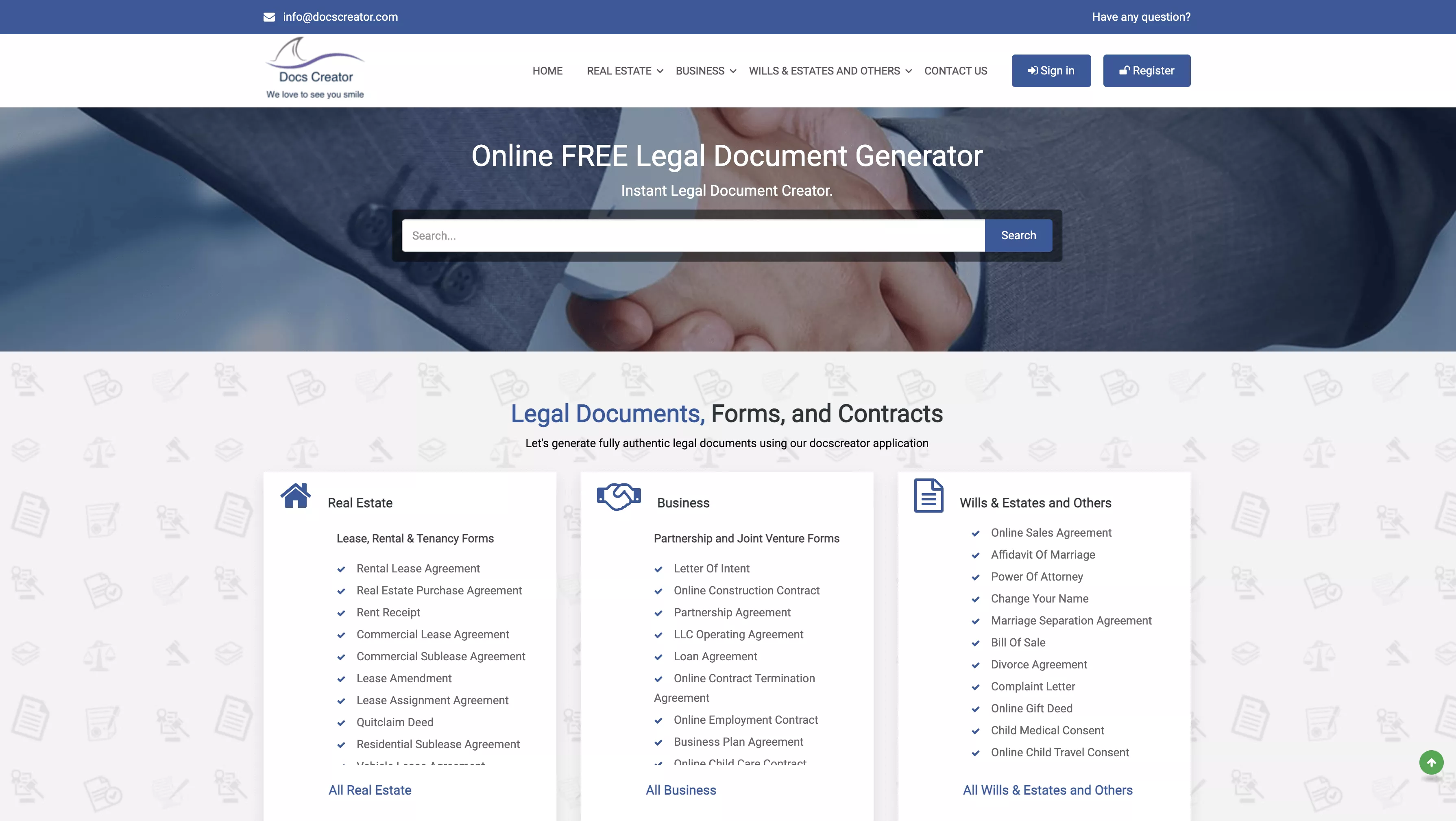
Why choose DocsCreator?
- Template Library – Like other platforms, DocsCreator provides an extensive template library. This includes rental lease agreements, rent receipts, commercial lease agreements, loan agreements, and many more.
- Customization – All templates can be customized.
- Legal Advice – If you can’t understand the details of any segment of the document, you can reach out to the specialist team.
- Price – Users pay for each document separately after filling out information. Thus, the price is based on the document you purchase.
Limitations
- It doesn’t have a subscription model which could be more expensive if you need to buy a lot of different templates.
Also Read: Unlocking Legal Success by Mastering ChatGPT as a Lawyer's Secret Weapon
Part 2: Why UPDF Stands Out for Legal Document Creation
Now, it’s time to compare UPDF and other legal document creators. This will help you choose the perfect platform for your needs.
| Features | UPDF | Other Legal Document Creators |
| Comprehensive Feature Set | Document templates, creating templates from scratch, customization, editing PDFs, password-protecting documents, annotation tools | Document templates & customization |
| Ease of Use | User-friendly interface; desktop and a mobile app available | Easy to use, but no desktop app available |
| Cost-Effectiveness | You can choose a one-off payment and get lifetime access. No problem with cancelling subscriptions. | Difficult to cancel subscriptions which means you will get charged more. |
| Positive User Reviews | Positive reviews mentioning advanced UPDF tools. | Many negative reviews about subscriptions and customer service. |
As you can see, UPDF stands out among other document creators with its advanced features. UPDF combines editing, template access, and secure handling all into one platform. This means you will save time and won’t have to switch between software. Moreover, UPDF has a user-friendly interface and a desktop and mobile app available, meaning you can edit on the go.
In comparison to other platforms, you can cancel your subscription at any time without being overcharged. UPDF has a high satisfaction rate among professionals, and it’s valued for reliability and security.
Also Read: What is a Legal Brief? Your Quick Guide to Legal Clarity
Conclusion
Selecting a robust legal document creator is key for optimizing efficiency in legal work. The right tool ensures that documents meet legal standards and are secure. UPDF stands out as the top choice for legal document creation due to its versatile tools. Download the software now and streamline your work.
Windows • macOS • iOS • Android 100% secure
 UPDF
UPDF
 UPDF for Windows
UPDF for Windows UPDF for Mac
UPDF for Mac UPDF for iPhone/iPad
UPDF for iPhone/iPad UPDF for Android
UPDF for Android UPDF AI Online
UPDF AI Online UPDF Sign
UPDF Sign Edit PDF
Edit PDF Annotate PDF
Annotate PDF Create PDF
Create PDF PDF Form
PDF Form Edit links
Edit links Convert PDF
Convert PDF OCR
OCR PDF to Word
PDF to Word PDF to Image
PDF to Image PDF to Excel
PDF to Excel Organize PDF
Organize PDF Merge PDF
Merge PDF Split PDF
Split PDF Crop PDF
Crop PDF Rotate PDF
Rotate PDF Protect PDF
Protect PDF Sign PDF
Sign PDF Redact PDF
Redact PDF Sanitize PDF
Sanitize PDF Remove Security
Remove Security Read PDF
Read PDF UPDF Cloud
UPDF Cloud Compress PDF
Compress PDF Print PDF
Print PDF Batch Process
Batch Process About UPDF AI
About UPDF AI UPDF AI Solutions
UPDF AI Solutions AI User Guide
AI User Guide FAQ about UPDF AI
FAQ about UPDF AI Summarize PDF
Summarize PDF Translate PDF
Translate PDF Chat with PDF
Chat with PDF Chat with AI
Chat with AI Chat with image
Chat with image PDF to Mind Map
PDF to Mind Map Explain PDF
Explain PDF Scholar Research
Scholar Research Paper Search
Paper Search AI Proofreader
AI Proofreader AI Writer
AI Writer AI Homework Helper
AI Homework Helper AI Quiz Generator
AI Quiz Generator AI Math Solver
AI Math Solver PDF to Word
PDF to Word PDF to Excel
PDF to Excel PDF to PowerPoint
PDF to PowerPoint User Guide
User Guide UPDF Tricks
UPDF Tricks FAQs
FAQs UPDF Reviews
UPDF Reviews Download Center
Download Center Blog
Blog Newsroom
Newsroom Tech Spec
Tech Spec Updates
Updates UPDF vs. Adobe Acrobat
UPDF vs. Adobe Acrobat UPDF vs. Foxit
UPDF vs. Foxit UPDF vs. PDF Expert
UPDF vs. PDF Expert

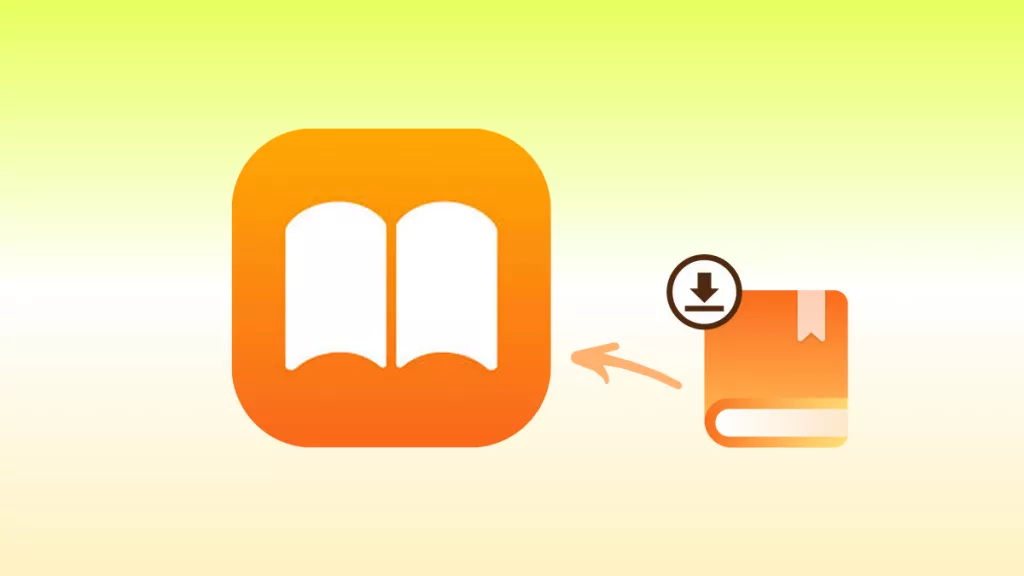



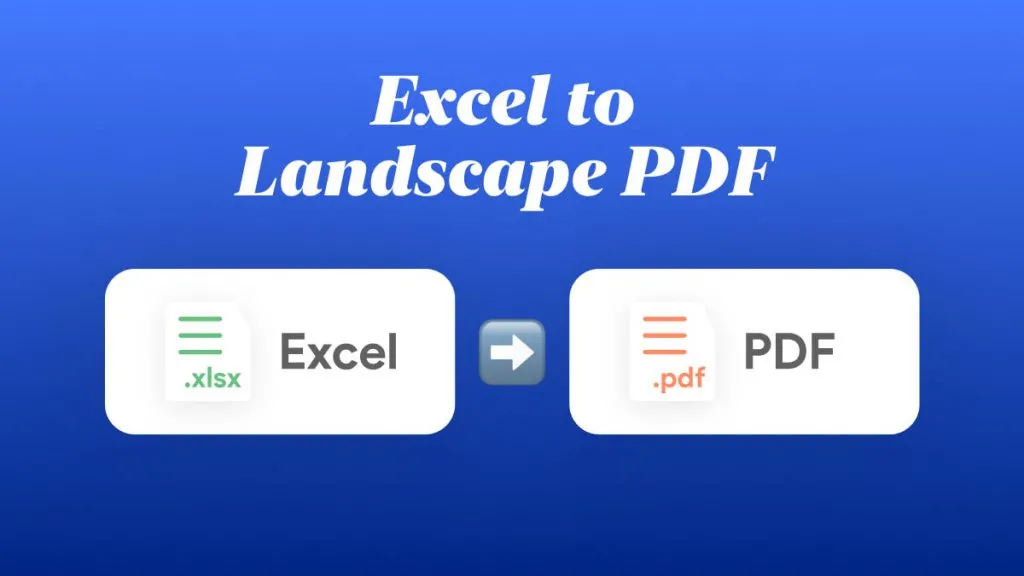


 Enola Miller
Enola Miller 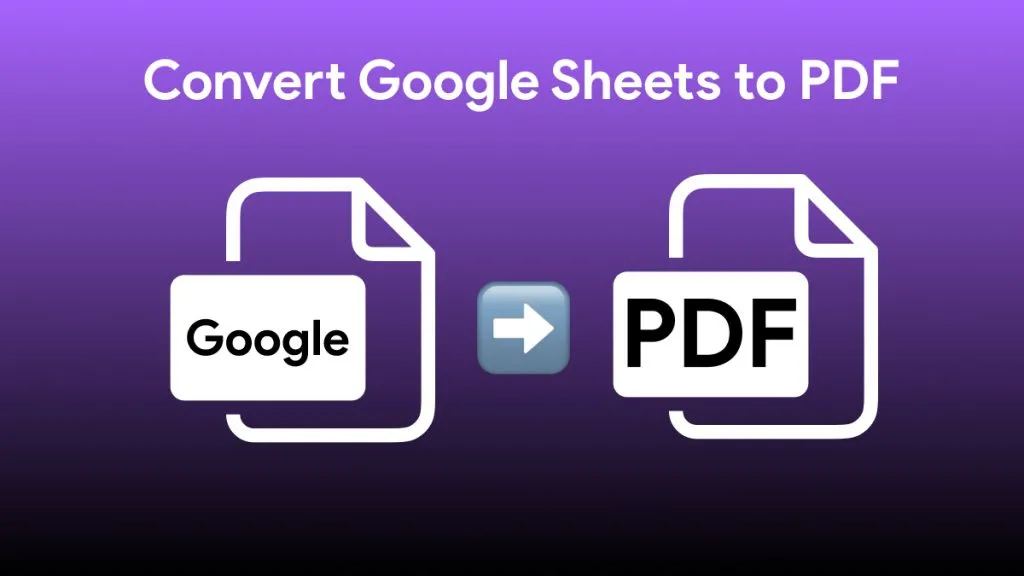
 Lizzy Lozano
Lizzy Lozano 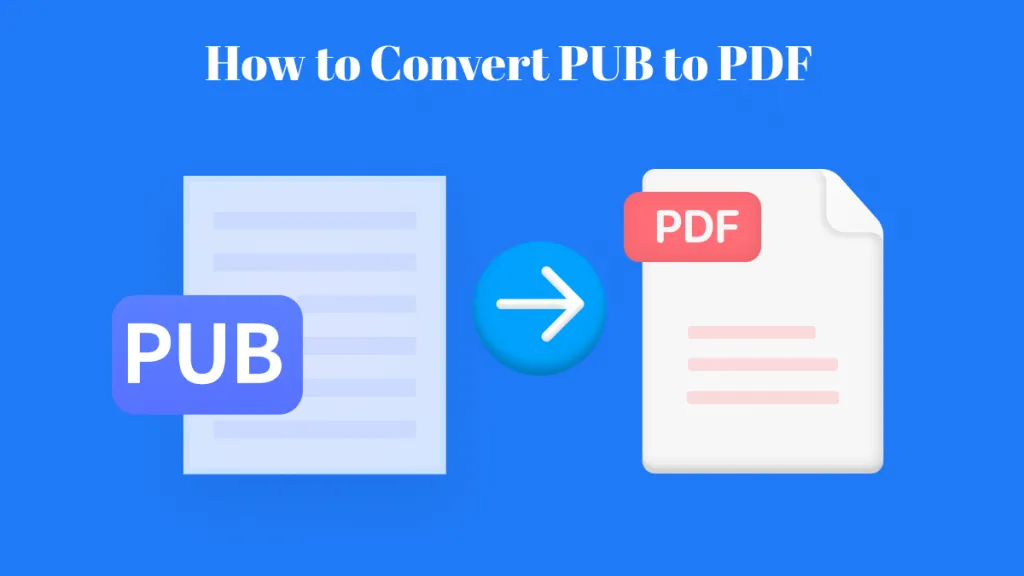
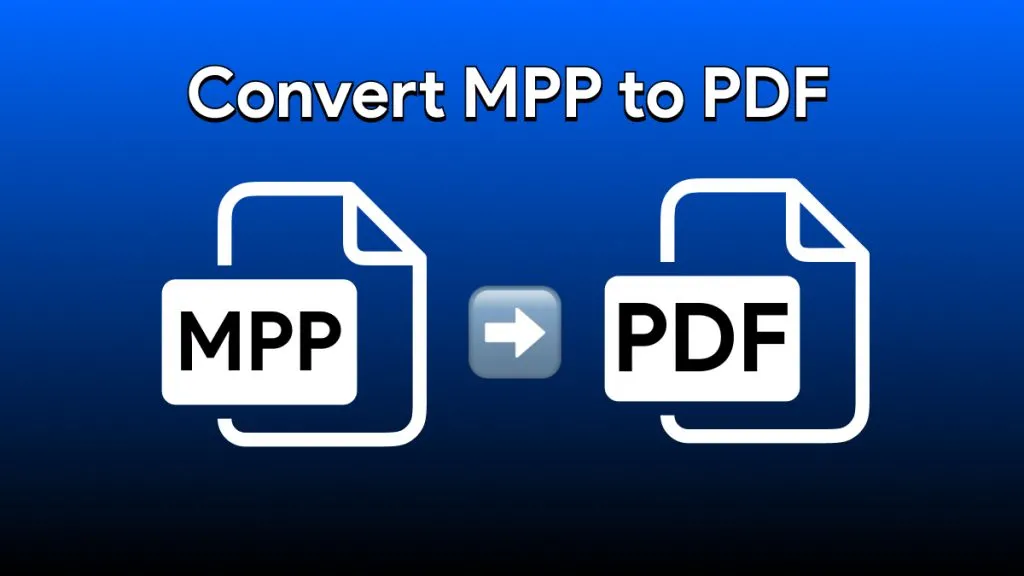

 Enola Davis
Enola Davis